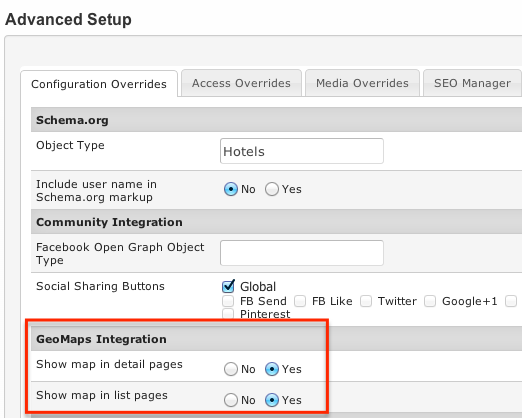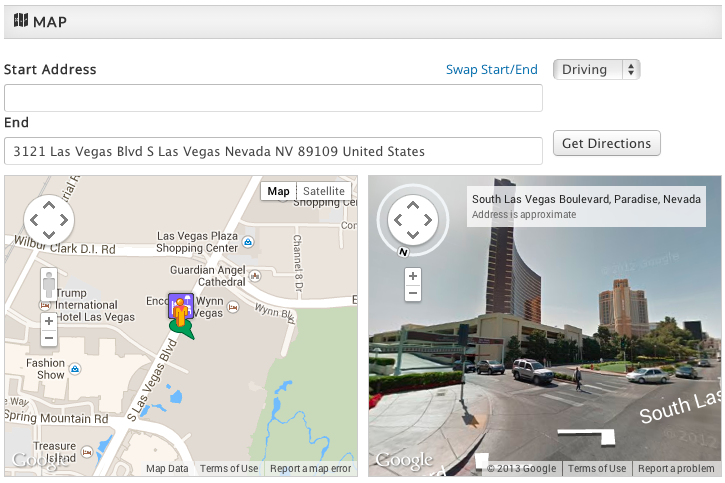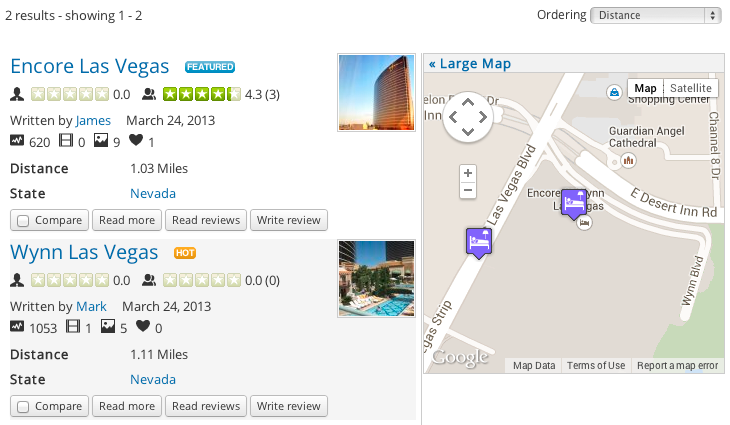Displaying Maps
From JReviews Documentation
Map on listing detail and list pages
If you configured GeoMaps correctly, the maps will automatically appear in listing detail pages and list pages (category pages, search results, etc.).
If you want to hide the map on detail page or list pages, each listing type in JReviews Listing Types Manager have settings for this:
Example of a map on a listing detail page:
Example of a map on a list page:
GeoMaps Module
Besides the listing detail page & list page maps, you can also use the GeoMaps Module