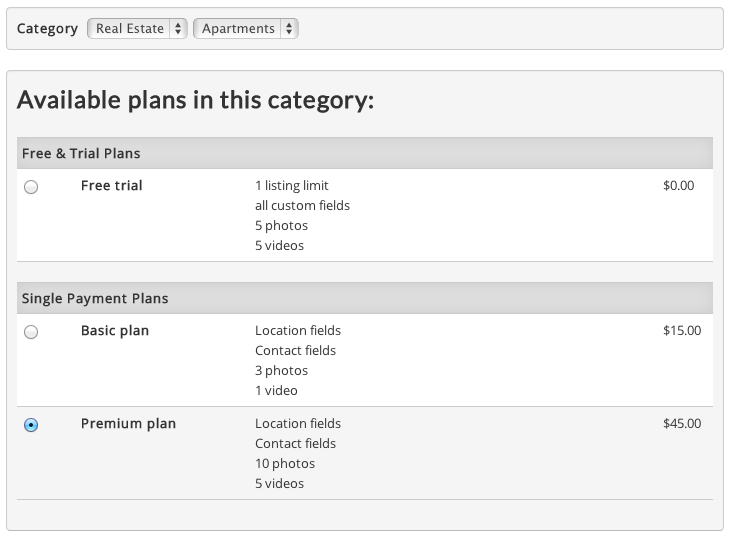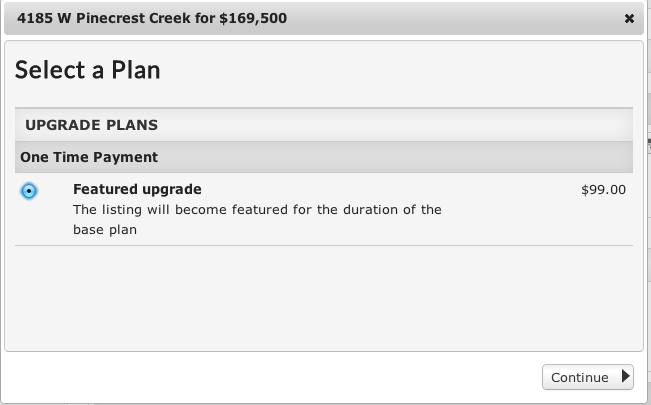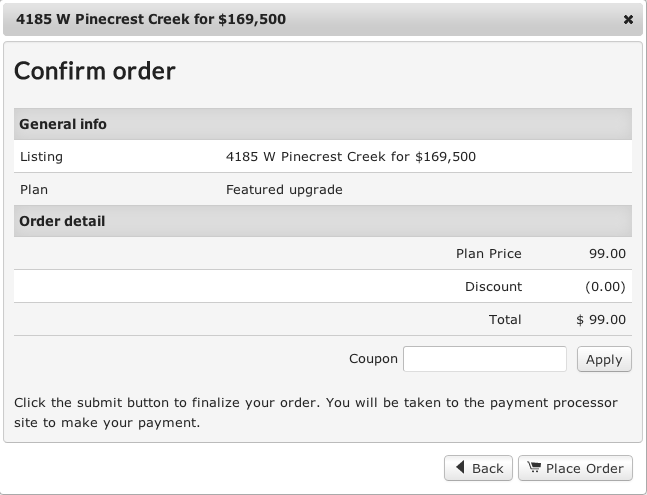Pricing Plans Overview
There are two types of listing plans:
- Base - a base plan that is available with new submissions or when an existing base plan expires.
- Upgrade - an upgrade plan which extends the features of a base plan (before the base plan expires).
Base Plans
When users go to the "Submit New Listing" page and select a category, they will see a list of all plans available for the selected category, for example:
When creating a certain plan, if you make it default, the plan will be pre-selected on the listing submit form.
Users can click on different plans and the listing submit form will automatically display/hide fields based on their availability in certain plans.
When a user submits the listing, the next step will be choosing the payment method and making an order.
Before confirming the order, user will be able to enter a Coupon if it exists.
The listing will be published after the user completes the payment.
Upgrade Plans
If you create Upgrade Plans, listing owners will see an "Order Upgrade" link next to their listings. When they click on the link, they will see a list of all upgrade plans available for listings in category where their listing is submitted, for example:
The process of ordering an upgrade plan is the same as ordering a new listing plan: Step 2 is selecting payment method and step 3 is entering a coupon and confirming the order: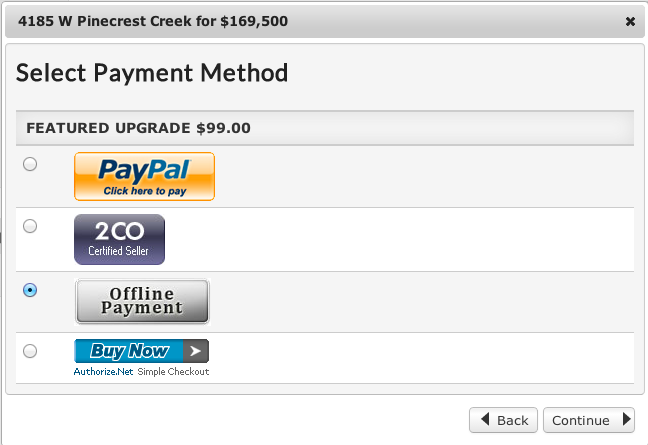
Charging only for listing upgrades
If you want to allow your users free listing submissions, but charge only for upgrades, read How to allow free listing submissions and charge only for listing upgrades