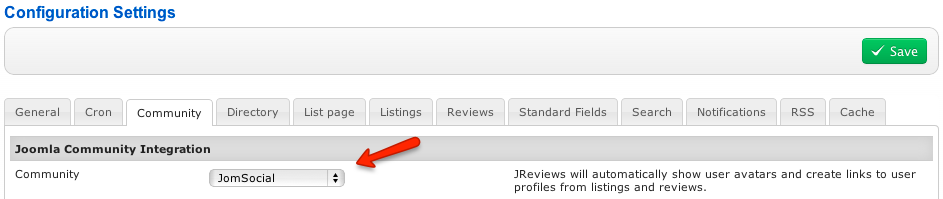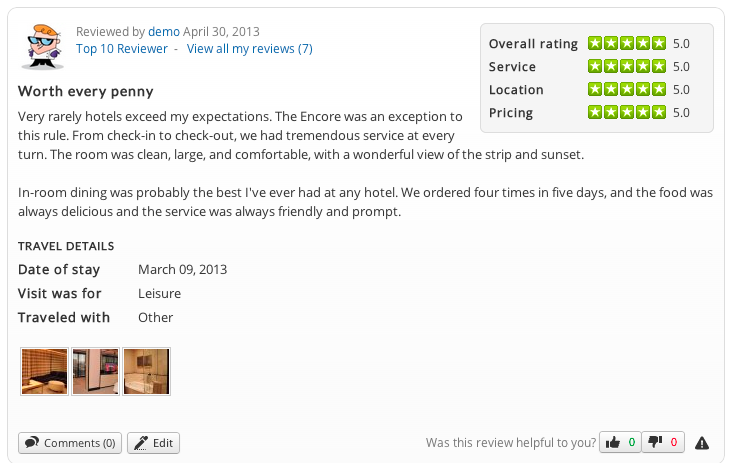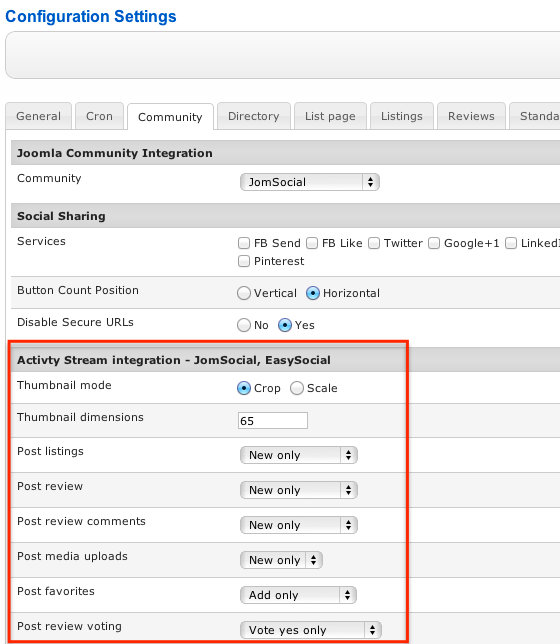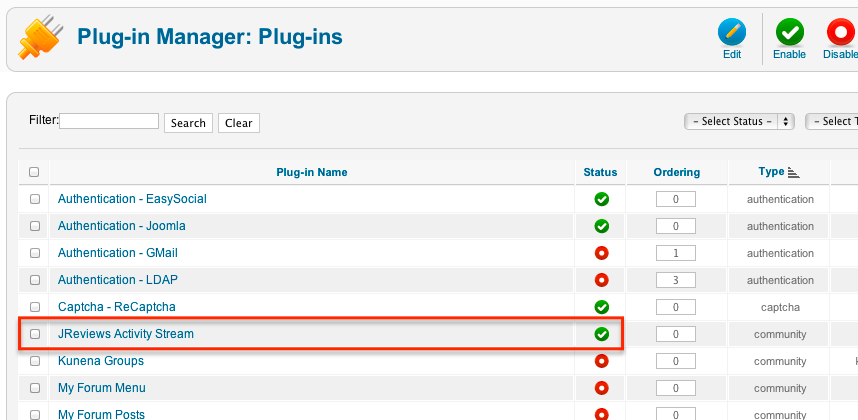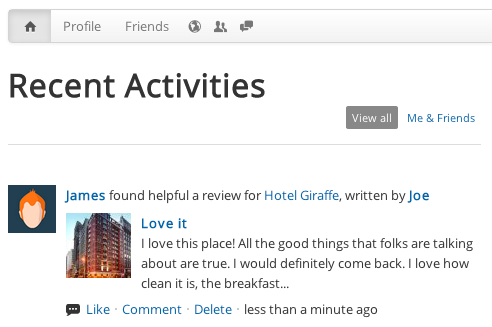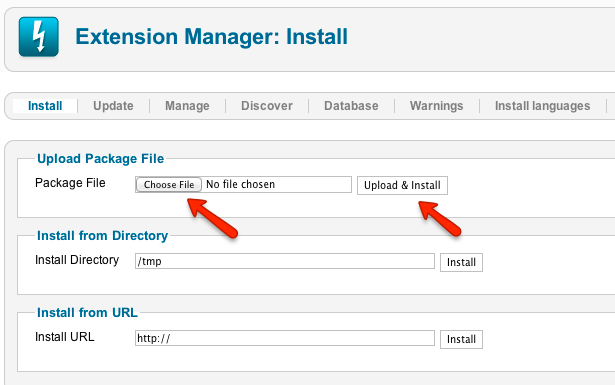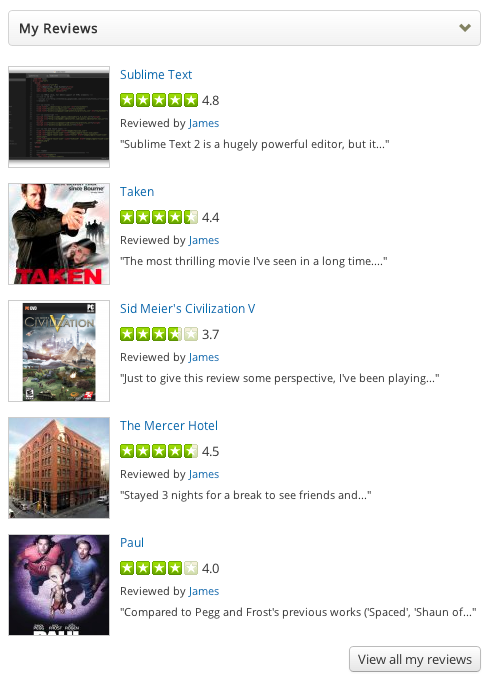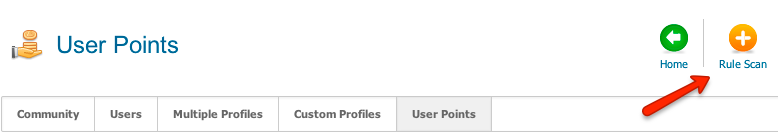JomSocial integration
Contents
- 1 Displaying user avatars in their listings, reviews, comments and linking to their profiles
- 2 Integrating with JomSocial Activity Stream
- 3 Displaying listings, reviews and favorites of users on their profile pages
- 4 Integrating with JomSocial User Points
- 5 Integrating JomSocial and JReviews Everywhere add-on for profile reviews
Displaying user avatars in their listings, reviews, comments and linking to their profiles
To show user avatars in their listings, reviews and comments with links to their JomSocial profiles, it is required to enable JomSocial integration in JReviews Configuration:
Example of a user review with avatar and a link to the user profile:
Integrating with JomSocial Activity Stream
To integrate with JomSocial Activity Stream, go to the JReviews Configuration (Community tab) and select posts that will be sent to JomSocial:
Next, go to the Joomla Plugin Manager and enable the JReviews Activity Stream plugin. This plugin is automatically installed by JReviews if it detects JomSocial is already installed. Otherwise you need to get the plugin from the JReviews download package and install it via the Joomla Extension installer.
Example of an activity when someone votes on a review:
Displaying listings, reviews and favorites of users on their profile pages
JReviews provides 3 JomSocial plugins for user profiles:
- MyListings - displays listings submitted by the user
- MyReviews - displays reviews submitted by the user
- MyFavorites - displays list of user's favorite listings
These plugins are not installed by default. To install them, download the latest JReviews package from the client area and locate these installation files:
- /package_jreviews_2.4.x_unzip_first/plugins_jomsocial/jreviews_mylistings.zip
- /package_jreviews_2.4.x_unzip_first/plugins_jomsocial/jreviews_myreviews.zip
- /package_jreviews_2.4.x_unzip_first/plugins_jomsocial/jreviews_myfavorites.zip
Those plugins need to be installed using Joomla Extension Manager installer:
After the installation, go to the Joomla Plugin Manager and publish the plugins.
Click on the plugins to adjust their parameters. Most of the plugin parameters are the same as those of JReviews Listings and JReviews Reviews modules, but there are 2 additional JomSocial parameters that define how the plugin will display in user profiles:
- Core Application - if set to Yes, the plugin will be automatically installed for all users. If set to No, the plugin will be displayed only in profiles of users that installed it themselves via their profile settings.
- Position - you can choose to show the plugin in the Main content of the user profile or in the profile sidebar.
Example of a MyReviews plugin displayed in a user profile:
Integrating with JomSocial User Points
If you want users to be awarded with points when they submit listings, reviews, comments or media, it is necessary to import JReviews rules for points. They are automatically installed, you only need to go to the JomSocial's User Points page and click the Rule Scan button:
Go to the main User Points page and you should see all JReviews rules:
You can unpublish rules that you don't want to use and adjust the number of points that will be awarded.
Integrating JomSocial and JReviews Everywhere add-on for profile reviews
With JReviews Everywhere add-on you can have the ability for users to review each other. This integration is shown in the Everywhere Add-on manual.