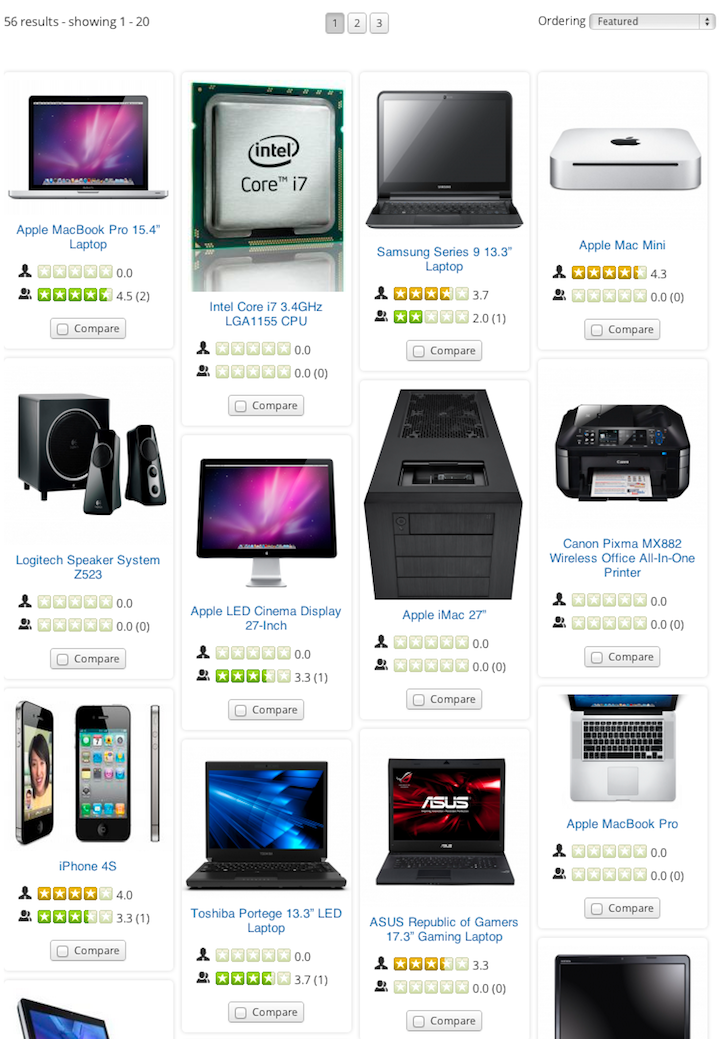Masonry layout for list pages
From JReviews Documentation
Besides standard list page layouts (Blogview, Tableview, Thumbview), JReviews 2.4 brings additional Masonry layout that can be chosen as default in JReviews Configuration or for specific categories in the Theme Manager.
The advantage of the Masonry layout is that each listing can have a thumbnail of different height and the layout will always adapt to take all available space. Always choose "Scale" mode for thumbnails when using the Masonry layout.
Masonry layout is also responsive, the number of listing columns will increase and decrease based on the available width on specific devices.
Example of the Masonry layout:
Masonry layout is also available for media pages like "My Media" and "Latest Media".