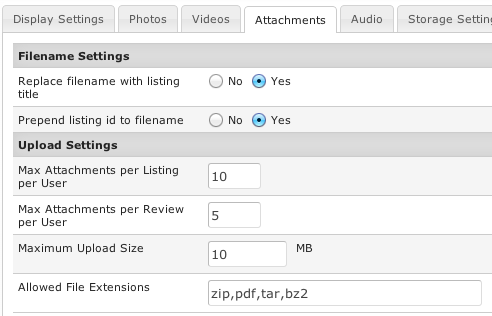Media Settings-Attachments tab
From JReviews Documentation
Replace filename with listing title - if enabled, the uploaded attachment filename will be replaced with listing title.
Prepend listing id to filename - if enabled, listing id will be prepended to the attachment file name.
Max Attachments per Listing per User - choose how many attachments each user will be able to upload per listing. Leave blank for no limit. Set to zero to disable uploads.
Max Attachments per Review per User - choose how many attachments each user will be able to upload per review. Leave blank for no limit. Set to zero to disable uploads.
Maximum Upload Size
Allowed File Extensions - enter the list of allowed atachment file extensions, separated by commas.