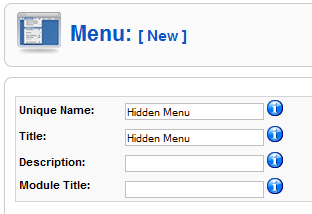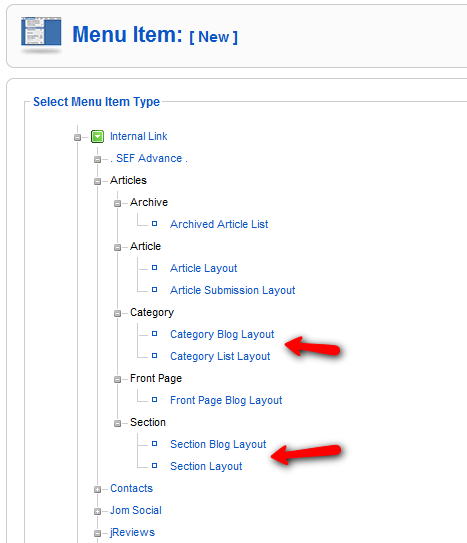Difference between revisions of "Creating Required Joomla Menu Items"
| Line 23: | Line 23: | ||
*on the next screen enter the '''Name''' and '''Title''' of the menu, but leave the Module Title empty, so that the module won't be created: | *on the next screen enter the '''Name''' and '''Title''' of the menu, but leave the Module Title empty, so that the module won't be created: | ||
[[File:NewHiddenMenu.png]] | [[File:NewHiddenMenu.png]] | ||
| − | *next, start creating menu items | + | *next, start creating menu items in the '''Hidden Menu''' |
[[File:NewJoomlaMenuItems.png]] | [[File:NewJoomlaMenuItems.png]] | ||
*make sure you enter unique Title/Alias for each menu item, because duplicates will cause SEF issues | *make sure you enter unique Title/Alias for each menu item, because duplicates will cause SEF issues | ||
Revision as of 18:27, 15 August 2010
Since JReviews uses Joomla's content system for Listings, it is necessary to create several core Joomla Menu items.
Joomla Section Blog/List Layout or Category Blog/List Layout menu items are required for listing pages to have the correct ItemIDs in URLs, to be able to properly assign modules to listing detail pages and to have better SEF URLs.
You need to create those menu items for all Joomla Sections that you use with JReviews, or for all Joomla Categories that you use with JReviews. You choice will have affect on how the listings SEF URLs will look if you use Joomla Core SEF
If you create Joomla Section menu items, the urls will look like this:
If you create Joomla Category menu items, the urls will look like this:
If you decide to create both Joomla Section and Category menu items, the urls will look like this:
Those menu items don't need to be displayed on your site, so it is best to create a new "Hidden Menu" without a module. If you want to display Section and Category menu items on your site, create JReviews Section/Category List menu items.
- in Joomla administration click on Menus => Menu Manager and to create a new menu click on New button
- on the next screen enter the Name and Title of the menu, but leave the Module Title empty, so that the module won't be created:
- next, start creating menu items in the Hidden Menu
- make sure you enter unique Title/Alias for each menu item, because duplicates will cause SEF issues
- Joomla Section/Category menu items are important because URLs of listing pages will have their ItemIDs
- That means that if you want to display certain modules on listing detail pages, you must assign modules to those Joomla menu items