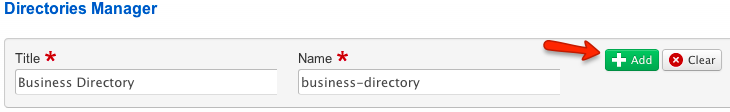Difference between revisions of "Directories Manager"
| (5 intermediate revisions by 2 users not shown) | |||
| Line 1: | Line 1: | ||
| − | |||
| − | |||
| − | |||
| − | == | + | == About Directories == |
| − | [[ | + | Directories are used to group similar categories. Examples of directories can be found on the JReviews demo site (every top level menu item in the Top Menu is a directory page): |
| + | |||
| + | * [http://demo.reviewsforjoomla.com/business-directory Business Directory] | ||
| + | * [http://demo.reviewsforjoomla.com/city-guide City Guide] | ||
| + | * [http://demo.reviewsforjoomla.com/products-catalog Products Catalog] | ||
| + | * [http://demo.reviewsforjoomla.com/movies Movies] | ||
| + | * [http://demo.reviewsforjoomla.com/games Games] | ||
| + | * [http://demo.reviewsforjoomla.com/music Music] | ||
| + | * [http://demo.reviewsforjoomla.com/downloads Downloads] | ||
| + | * [http://demo.reviewsforjoomla.com/classifieds Classifieds] | ||
| + | * [http://demo.reviewsforjoomla.com/events Events] | ||
| + | |||
| + | Even though the demo site has many directories (to show different types of sites you can create with JReviews), most sites need just one directory (and at least one directory is required). | ||
| + | |||
| + | The only reason why you might need to create more than one directory is if your site will have categories that are completely unrelated to each other (i.e. business categories and product categories). | ||
| + | |||
| + | Directories that you create will need to be assigned to categories in the JReviews Categories Manager. | ||
| + | |||
| + | == Creating Directories == | ||
| − | + | To create a directory go to the '''Directories Manager''' in JReviews administration. | |
| − | + | ||
| − | + | ||
| − | + | ||
| − | + | ||
| + | Enter the directory '''Title''' (will be displayed on the site) and '''Name''' (reference value, all lowercase without spaces or special characters) and click the '''Add''' button: | ||
| − | + | [[File:creating-directories.png]] | |
Latest revision as of 14:40, 27 July 2013
About Directories
Directories are used to group similar categories. Examples of directories can be found on the JReviews demo site (every top level menu item in the Top Menu is a directory page):
Even though the demo site has many directories (to show different types of sites you can create with JReviews), most sites need just one directory (and at least one directory is required).
The only reason why you might need to create more than one directory is if your site will have categories that are completely unrelated to each other (i.e. business categories and product categories).
Directories that you create will need to be assigned to categories in the JReviews Categories Manager.
Creating Directories
To create a directory go to the Directories Manager in JReviews administration.
Enter the directory Title (will be displayed on the site) and Name (reference value, all lowercase without spaces or special characters) and click the Add button: