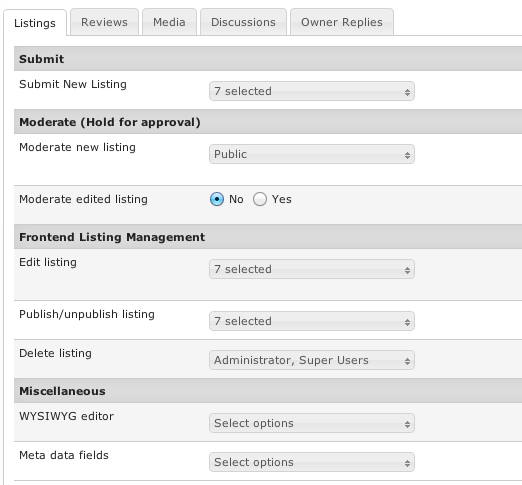Difference between revisions of "Access Settings-Listings Tab"
| (One intermediate revision by one other user not shown) | |||
| Line 1: | Line 1: | ||
| − | |||
| − | |||
| − | |||
| + | [[File:access-settings-listings.png]] | ||
| − | + | '''Submit New Listing''' - select user groups that will be allowed to submit listings. | |
| − | + | ||
| − | + | ||
| − | + | ||
| + | '''Moderate new listing''' - new listings submitted by selected user groups will be held for approval by admin. | ||
| − | + | '''Moderate edited listing''' - listings will be unpublished and held for approval when edited via the frontend. | |
| − | + | ||
| − | + | ||
| − | + | ||
| − | + | ||
| + | '''Edit listing''' - choose which user groups will be able to edit listings. Registered and Author can edit only their own listings. Editor and above can edit all listings, but only see custom fields for which they have access. | ||
| + | |||
| + | '''Publish/unpublish listing''' - select users groups that will be allowed to pulbish/unpublish listings. Registered and Author can only publish/unpublish their own listings. | ||
| + | |||
| + | '''Delete listing''' - select users groups that will be allowed to delete listings. Registered and Author can only delete their own listings. | ||
| + | |||
| + | '''WYSIWYG editor''' - select user groups that will have a WYSIWYG editor enabled for standard summary and description text areas. JReviews will use the WYSIWYG editor that is selected in Joomla Configuration. Supported editors are TinyMCE and JCE. | ||
| + | |||
| + | '''Meta data fields''' - select user groups that will be able to enter Meta Keywords and Meta Destription data when submitting listings. This is not necessary if you setup automatic meta data via the Listing Type Manager. | ||
| − | |||
| − | |||
| − | |||
| − | |||
Latest revision as of 10:59, 5 January 2014
Submit New Listing - select user groups that will be allowed to submit listings.
Moderate new listing - new listings submitted by selected user groups will be held for approval by admin.
Moderate edited listing - listings will be unpublished and held for approval when edited via the frontend.
Edit listing - choose which user groups will be able to edit listings. Registered and Author can edit only their own listings. Editor and above can edit all listings, but only see custom fields for which they have access.
Publish/unpublish listing - select users groups that will be allowed to pulbish/unpublish listings. Registered and Author can only publish/unpublish their own listings.
Delete listing - select users groups that will be allowed to delete listings. Registered and Author can only delete their own listings.
WYSIWYG editor - select user groups that will have a WYSIWYG editor enabled for standard summary and description text areas. JReviews will use the WYSIWYG editor that is selected in Joomla Configuration. Supported editors are TinyMCE and JCE.
Meta data fields - select user groups that will be able to enter Meta Keywords and Meta Destription data when submitting listings. This is not necessary if you setup automatic meta data via the Listing Type Manager.