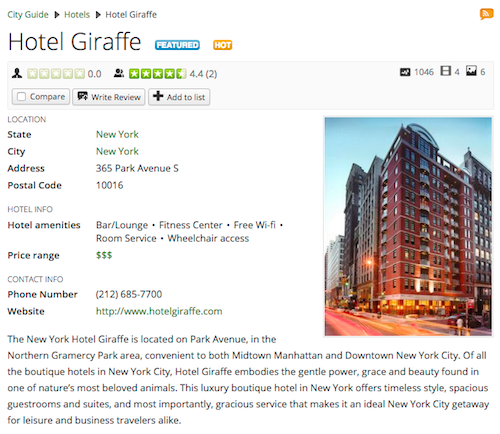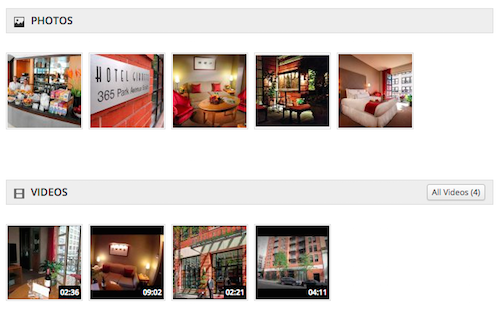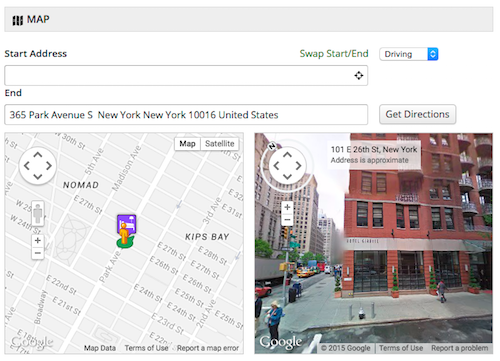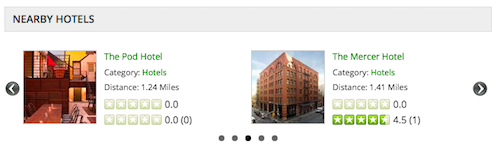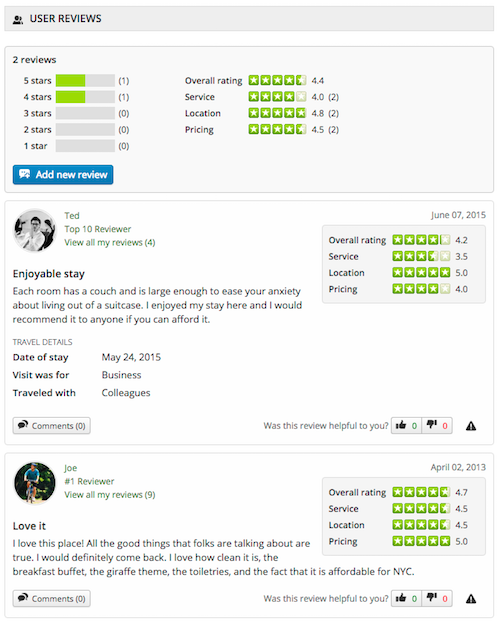Difference between revisions of "How does JReviews work"
| (6 intermediate revisions by one other user not shown) | |||
| Line 1: | Line 1: | ||
JReviews integrates with the core Joomla content system and extends its functionality. | JReviews integrates with the core Joomla content system and extends its functionality. | ||
| − | Joomla articles have a single field, which can be split into Summary and Description, but with JReviews you will be able to add any number of other content fields, such as: text fields, text areas, single selects, multiple selects, website fields, email fields, date fields, checkboxes, etc. | + | Joomla articles have a single field, which can be split into ''Summary'' and ''Description'', but with JReviews you will be able to add any number of other content fields, such as: ''text fields'', ''text areas'', ''single selects'', ''multiple selects'', ''website fields'', ''email fields'', ''date fields'', ''checkboxes'', etc. |
| − | + | With JReviews, articles become '''listings''' that can be reviewed and rated by designated JReviews editors and users. | |
Editor and user reviews can also have any number of custom fields, and you can define custom ratings with unlimited criteria. | Editor and user reviews can also have any number of custom fields, and you can define custom ratings with unlimited criteria. | ||
| − | + | Different types of listings can be created, for example: ''Products'', ''Books'', ''Movies'', ''Games'', ''Restaurants'', ''Hotels'', ''Classifieds'', ''Events'', ''News'', etc. | |
| + | == Example of a listing: == | ||
| − | + | This is the top part of the listing detail page that contains information about the listing (summary/decription text, custom fields with location, contant and other hotel information, rating stars, action buttons, main listing photo, etc.): | |
| − | [[File: | + | [[File:listing-example.png]] |
| + | Below the listing info there are photo and video galleries. Photos and videos can be submitted either by listing owner or by site visitors as well if you allowed them that. Photos and videos are not the only type of media JReviews provides, there are also attachments and audio files. For every media type there are multiple display layouts available, this is one option: | ||
| − | + | [[File:listing-example2.png]] | |
| − | + | With GeoMaps add-on for JReviews it is possible to include the map for the listing with streetview and directions search: | |
| + | [[File:listing-example3.png]] | ||
| − | + | The powerful listing detail page widgets can be included to show related listings: | |
| + | |||
| + | [[File:listing-example4.png]] | ||
| + | |||
| + | At the bottom of the listing detail page you will find the reviews sections where editors and users can review the listing: | ||
| + | |||
| + | [[File:listing-example5.png]] | ||
| + | |||
| + | A live example of this listing can be found on the [http://demo.jreviews.com/city-guide/hotels/hotel-giraffe JReviews Demo site]. | ||
| − | |||
Latest revision as of 20:52, 15 July 2016
JReviews integrates with the core Joomla content system and extends its functionality.
Joomla articles have a single field, which can be split into Summary and Description, but with JReviews you will be able to add any number of other content fields, such as: text fields, text areas, single selects, multiple selects, website fields, email fields, date fields, checkboxes, etc.
With JReviews, articles become listings that can be reviewed and rated by designated JReviews editors and users.
Editor and user reviews can also have any number of custom fields, and you can define custom ratings with unlimited criteria.
Different types of listings can be created, for example: Products, Books, Movies, Games, Restaurants, Hotels, Classifieds, Events, News, etc.
Example of a listing:
This is the top part of the listing detail page that contains information about the listing (summary/decription text, custom fields with location, contant and other hotel information, rating stars, action buttons, main listing photo, etc.):
Below the listing info there are photo and video galleries. Photos and videos can be submitted either by listing owner or by site visitors as well if you allowed them that. Photos and videos are not the only type of media JReviews provides, there are also attachments and audio files. For every media type there are multiple display layouts available, this is one option:
With GeoMaps add-on for JReviews it is possible to include the map for the listing with streetview and directions search:
The powerful listing detail page widgets can be included to show related listings:
At the bottom of the listing detail page you will find the reviews sections where editors and users can review the listing:
A live example of this listing can be found on the JReviews Demo site.