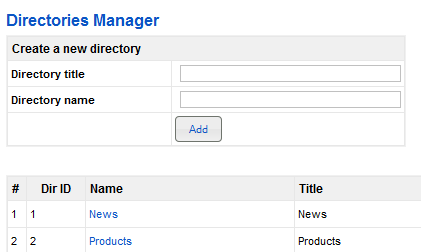Difference between revisions of "Directories Manager"
From JReviews Documentation
| Line 12: | Line 12: | ||
:'''News''' directory for all your news sections and categories<br /> | :'''News''' directory for all your news sections and categories<br /> | ||
:'''Products''' directory for all your product listing sections and categories | :'''Products''' directory for all your product listing sections and categories | ||
| + | |||
Read more in this article: [[Planning and organizing JReviews setup]] | Read more in this article: [[Planning and organizing JReviews setup]] | ||
Revision as of 17:20, 13 August 2010
- Directories are used to group similar Sections.
- Create one or more directories that will contain your sections and categories.
- You will assign them to categories in the Categories Manager.
Creating Directories
- To create a directory enter its name and title and click on Submit button
- It is better to create only one or small number of directories if you have very different parts of your site
- Example:
- News directory for all your news sections and categories
- Products directory for all your product listing sections and categories
Read more in this article: Planning and organizing JReviews setup