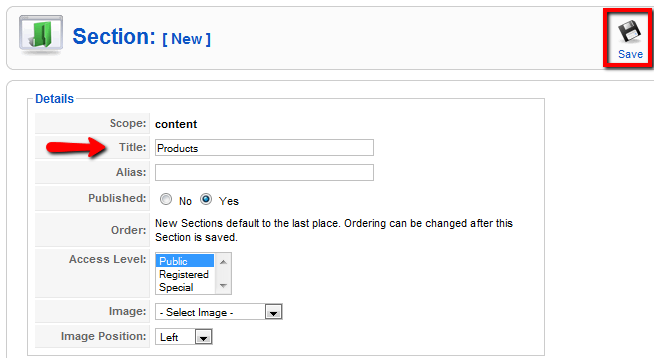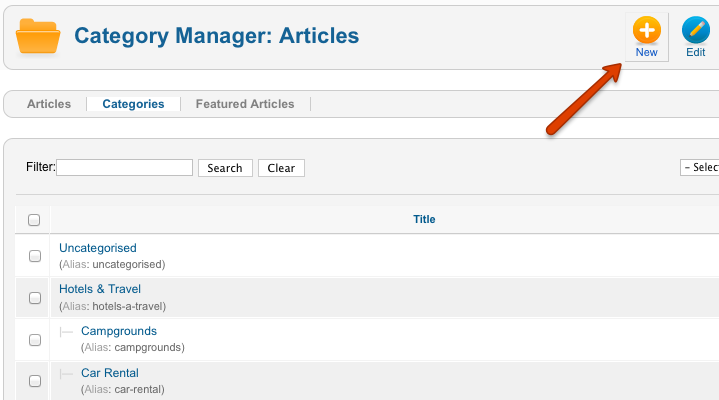Difference between revisions of "Creating Joomla Categories"
From JReviews Documentation
| Line 4: | Line 4: | ||
== Creating Sections == | == Creating Sections == | ||
| − | #In Joomla administration area click on '''Content -> Section Manager'''. | + | #In Joomla administration area click on '''Content -> Section Manager''' menu. |
#Click on '''New''' button in the toolbar. | #Click on '''New''' button in the toolbar. | ||
#Enter the '''Title''' of the Section, other fields are not required. If you write something into the Description text area, it will be displayed on JReviews Section pages. | #Enter the '''Title''' of the Section, other fields are not required. If you write something into the Description text area, it will be displayed on JReviews Section pages. | ||
| Line 16: | Line 16: | ||
== Creating Categories == | == Creating Categories == | ||
| − | #In Joomla administration area click on '''Content -> Category Manager'''. | + | #In Joomla administration area click on '''Content -> Category Manager''' menu. |
#Click on '''New''' button in the toolbar. | #Click on '''New''' button in the toolbar. | ||
#Enter the '''Title''' of the Category, other fields are not required. If you write something into the Description text area, it will be displayed on JReviews Category pages. | #Enter the '''Title''' of the Category, other fields are not required. If you write something into the Description text area, it will be displayed on JReviews Category pages. | ||
Revision as of 14:54, 1 September 2010
JReviews uses Joomla's content system, so it is required to create Joomla Sections and Categories. Read Planning and organizing JReviews setup first.
Creating Sections
- In Joomla administration area click on Content -> Section Manager menu.
- Click on New button in the toolbar.
- Enter the Title of the Section, other fields are not required. If you write something into the Description text area, it will be displayed on JReviews Section pages.
- Click on Save button.
- Repeat the steps to create all Sections that you need for your site.
Creating Categories
- In Joomla administration area click on Content -> Category Manager menu.
- Click on New button in the toolbar.
- Enter the Title of the Category, other fields are not required. If you write something into the Description text area, it will be displayed on JReviews Category pages.
- Select the Section to which this Category will belong.
- Click on Save button.
- Repeat the steps to create all Categories that you need for your site.