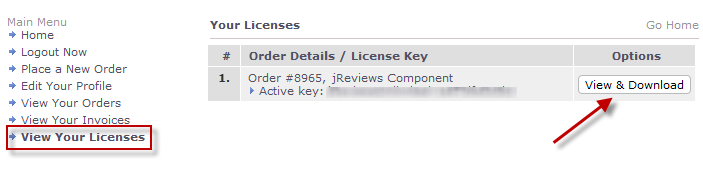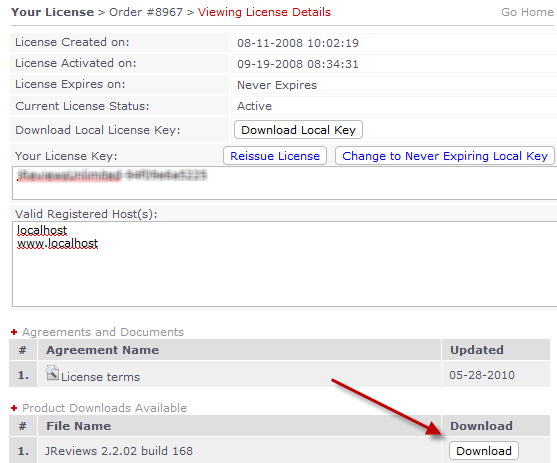Difference between revisions of "Where can I download the latest version"
(→Downloading latest version of JReviews) |
(→Downloading latest version of JReviews) |
||
| Line 3: | Line 3: | ||
To access your license downloads, log in to the [http://www.reviewsforjoomla.com/orders/client_area.php Client Area] | To access your license downloads, log in to the [http://www.reviewsforjoomla.com/orders/client_area.php Client Area] | ||
| − | If you can't access the client area after log-in and instead you see a message saying you are already logged in you can try using a different browser or use this [http://www.reviewsforjoomla.com/orders/ | + | If you can't access the client area after log-in and instead you see a message saying you are already logged in you can try using a different browser or use this [http://www.reviewsforjoomla.com/orders/client_reminder.php alternate link] to log in. |
Revision as of 03:06, 21 March 2011
Downloading latest version of JReviews
To access your license downloads, log in to the Client Area
If you can't access the client area after log-in and instead you see a message saying you are already logged in you can try using a different browser or use this alternate link to log in.
Click on View Your Licenses link on the left menu and then click on the View & Download button:
On the next screen you will see your license details and available downloads:
You will be able to download the latest version as long as you have a valid upgrades package. You get 12 months of free upgrades. After expiration you need to renew the upgrades if you want to download the most recent version.
Downloading JReviews Add-ons
There is no download link for JReviews Add-ons, they can be installed directly from JReviews administration!