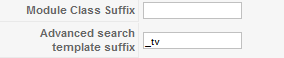Difference between revisions of "Advanced Search Module"
From JReviews Documentation
(→Module's Parameters) |
|||
| Line 19: | Line 19: | ||
*'''Module Class Suffix''' - a suffix will be applied to the CSS class of the module. This allows individual module styling | *'''Module Class Suffix''' - a suffix will be applied to the CSS class of the module. This allows individual module styling | ||
*'''Advanced Search Theme Suffix''' - suffix to be applied to the default search theme. Read [[Modifying Advanced Search module]]'s theme file for more details. | *'''Advanced Search Theme Suffix''' - suffix to be applied to the default search theme. Read [[Modifying Advanced Search module]]'s theme file for more details. | ||
| − | |||
| − | |||
| − | |||
| − | |||
| − | |||
| − | |||
| − | |||
| − | |||
| − | |||
Revision as of 12:28, 21 February 2012
With this module you can create a customized search form with custom fields of you choice.
Example of the module layout
The default look of the module:
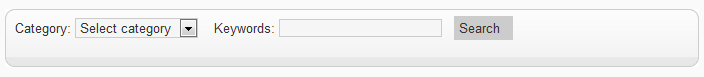
But when you add your custom fields, it becomes very powerful:
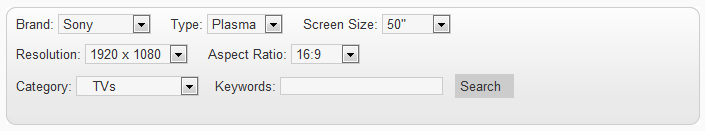
You can add your own custom fields by Modifying Advanced Search module's theme file.
Module's Parameters
- Module Class Suffix - a suffix will be applied to the CSS class of the module. This allows individual module styling
- Advanced Search Theme Suffix - suffix to be applied to the default search theme. Read Modifying Advanced Search module's theme file for more details.