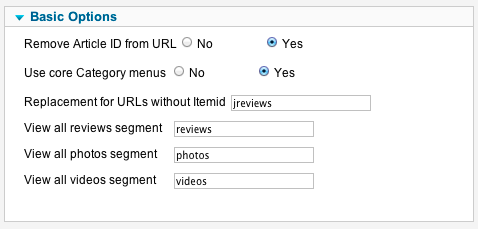Difference between revisions of "Using JReviews SEF Plugin"
(Created page with "Starting with JReviews 2.4.10 version, JReviews installation includes a SEF plugin which makes it possible to render Joomla category pages as JReviews category pages allowing you...") |
|||
| Line 46: | Line 46: | ||
=== For old sites that already have urls indexed by search engines === | === For old sites that already have urls indexed by search engines === | ||
| − | Before JReviews SEF plugin existed, it was required to [[Creating Required Joomla Menu Items|create Joomla category menu items]] in a "hidden" menu. Those menu items are still required, but | + | Before JReviews SEF plugin existed, it was required to [[Creating Required Joomla Menu Items|create Joomla category menu items]] in a "hidden" menu. Those menu items are still required, but with the JReviews SEF plugin the URL structure generated by these Joomla menu items can be used for JReviews Category pages when '''Use core Category menus''' is enabled. |
| − | + | Basically, you don't need to make any changes to your existing menu item setup, JReviews SEF plugin will automatically apply Joomla category URL structure to JReviews category pages and setup 301 redirects. | |
| − | '''Important:''' You should not delete or rename your existing Joomla category menu items because that will change the URLs of listings and the SEF plugin will not be able to redirect old listing URLs to new ones. | + | |
| + | |||
| + | '''Important:''' You should not delete or rename your existing Joomla category menu items because that will change the URLs of listings and the SEF plugin will not be able to redirect old listing URLs to new ones. If you decide to change your menu item structure, you will need to manually setup 301 redirects from old urls to new ones via the htaccess file. | ||
Revision as of 22:52, 17 September 2013
Starting with JReviews 2.4.10 version, JReviews installation includes a SEF plugin which makes it possible to render Joomla category pages as JReviews category pages allowing you to simplify the menu and SEF URL structure and to improve the URLs of listings by removing the ID numbers from URLs.
Important: JReviews SEF plugin is not compatible with other 3rd party SEF extensions.
The plugin is automatically installed, but it is left unpublished. After you read the instructions below, you can publish the plugin in the Joomla Plug-in Manager.
These are the plugin options:
Remove Article ID from URL - if enabled, URLs of listing detail pages will no longer have ID numbers and the SEF plugin will automatically 301 redirect old listing URLs with ID numbers to new URLs without ID numbers.
Use core Category menus - if enabled, JReviews will render Joomla category menu items as JReviews category pages which means it is no longer required to create a separate JReviews Category List menu items. If you already have JReviews Category List menu items, they will be redirected to Joomla Category menu items when this setting is enabled.
Replacement for URLs without Itemid - all JReviews pages without an Itemid (parent menu item) will use this string in URL instead of the default /component/jreviews/ segment.
View all reviews segment - Appended to view all reviews URL when not using a catch-all menu item.
View all photos segment - Appended to view all photos URL when not using a catch-all menu item.
View all videos segment - Appended to view all videos URL when not using a catch-all menu item.
For new sites
Create only Joomla Category List or Category Blog menu items. Either for all categories, or only for top level or last level categories. It is recommended to create them for all categories so that none of the category urls have ID numbers.
Those Joomla Category menu items are supposed to be used as the main navigation of the site and they will be rendered as JReviews category pages. It is not necessary to create separate JReviews Category List menu items.
The URLs of categories will look like this:
- example.com/category-name
- example.com/category-name/subcategory-name
The URLs of listings will look like this:
- example.com/category-name/subcategory-name/listing-title
For old sites that already have urls indexed by search engines
Before JReviews SEF plugin existed, it was required to create Joomla category menu items in a "hidden" menu. Those menu items are still required, but with the JReviews SEF plugin the URL structure generated by these Joomla menu items can be used for JReviews Category pages when Use core Category menus is enabled.
Basically, you don't need to make any changes to your existing menu item setup, JReviews SEF plugin will automatically apply Joomla category URL structure to JReviews category pages and setup 301 redirects.
Important: You should not delete or rename your existing Joomla category menu items because that will change the URLs of listings and the SEF plugin will not be able to redirect old listing URLs to new ones. If you decide to change your menu item structure, you will need to manually setup 301 redirects from old urls to new ones via the htaccess file.