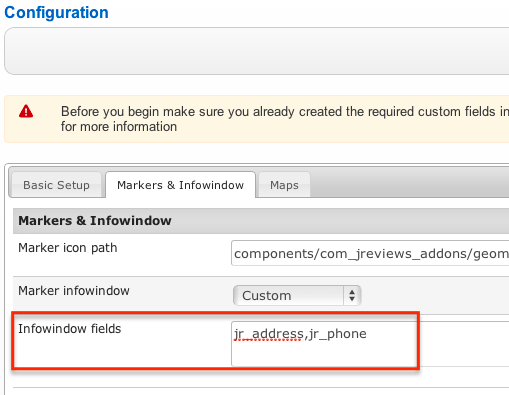Difference between revisions of "GeoMaps Theme Customization"
(Created page with " The GeoMaps theme files are located here: */components/com_jreviews_addons/geomaps/views/themes/geomaps/ Even though you can customize the theme files there, that is not recom...") |
|||
| Line 1: | Line 1: | ||
| − | |||
The GeoMaps theme files are located here: | The GeoMaps theme files are located here: | ||
| Line 52: | Line 51: | ||
After that, add the fiels to the infowindow theme file like this: | After that, add the fiels to the infowindow theme file like this: | ||
| − | <source lang="php"> | + | <source lang="php"> |
| + | <span class="jr-map-jr_address"></span> | ||
<span class="jr-map-jr_phone"></span> | <span class="jr-map-jr_phone"></span> | ||
</source> | </source> | ||
Revision as of 13:29, 15 December 2013
The GeoMaps theme files are located here:
- /components/com_jreviews_addons/geomaps/views/themes/geomaps/
Even though you can customize the theme files there, that is not recommended. Instead use the JReviews Code Overrides functionality to copy specific geomaps theme files that you want to customize into your custom theme in jreviews_overrides folder.
Listing detail page map
The theme file of the JReviews listing detail page (/listings/detail.thtml) calls this file to load the map:
- /components/com_jreviews_addons/geomaps/views/themes/geomaps/geomaps/map_detail.thtml
If you want to customize it, copy it first to your custom theme in overrides:
- /templates/jreviews_overrides/views/themes/{your_theme}/geomaps/map_detail.thtml
List pages map
Only Blogview and Thumbview list page layouts can show the map. The /listings/listings_blogview.thtml and /listings/listings_thumbview.thtml theme files call this file to load the map:
- /components/com_jreviews_addons/geomaps/views/themes/geomaps/geomaps/map_results.thtml
If you want to customize it, copy it first to your custom theme in overrides:
- /jreviews_overrides/views/themes/{your_theme}/geomaps/map_results.thtml
GeoMaps module map
The GeoMaps module uses this theme file:
- /components/com_jreviews_addons/geomaps/views/themes/geomaps/modules/geomaps.thtml
If you want to customize it, copy it first to your custom theme in overrides:
- /templates/jreviews_overrides/views/themes/{your_theme}/modules/geomaps.thtml
Marker infowindow
Marker infowindow popups use this theme file:
- /components/com_jreviews_addons/geomaps/views/themes/geomaps/geomaps/map_infowindow.thtml
If you want to customize it, copy it first to your custom theme in overrides:
- /templates/jreviews_overrides/views/themes/{your_theme}/geomaps/map_infowindow.thtml
By default the infowindow shows the listing thumbnail, editor and user rating stars and review count. You can also add custom fields. First you need to specify which custom fields you want to make available for the infowindow in the GeoMaps configuration:
After that, add the fiels to the infowindow theme file like this:
<span class="jr-map-jr_address"></span> <span class="jr-map-jr_phone"></span>