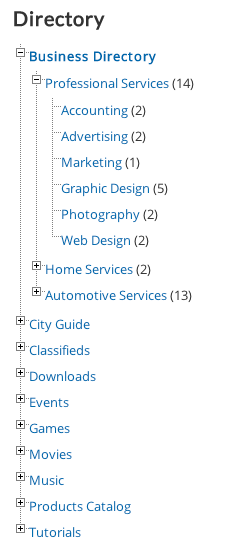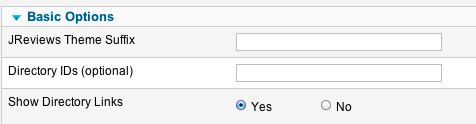Difference between revisions of "Directories Module"
| Line 1: | Line 1: | ||
| − | |||
You can use the Directories module to display the complete directory/category navigation tree. | You can use the Directories module to display the complete directory/category navigation tree. | ||
| Line 6: | Line 5: | ||
[[File:directories-module.png]] | [[File:directories-module.png]] | ||
| − | + | == Directories Module Parameters == | |
[[File:directories-module-params.png]] | [[File:directories-module-params.png]] | ||
| Line 16: | Line 15: | ||
'''Show Directory Links''' - if disabled, the module will hide directory links and show only category links. | '''Show Directory Links''' - if disabled, the module will hide directory links and show only category links. | ||
| − | + | == Customizing the Directories Module == | |
If you want to customize the theme file of the Directories Module, this is its default location: | If you want to customize the theme file of the Directories Module, this is its default location: | ||
Latest revision as of 14:12, 9 January 2014
You can use the Directories module to display the complete directory/category navigation tree.
Example of the module layout:
Directories Module Parameters
JReviews Theme Suffix - this suffix will be applied to the module view file and is useful to create multiple instances of the module that have different outputs. The module comes with one default suffix "_folders" which will add folder icons next to the links.
Directory IDs (optional) - here you can choose to show only specific directories by entering their ID numbers. ID numbers of directories can be found in JReviews Directories Manager.
Show Directory Links - if disabled, the module will hide directory links and show only category links.
Customizing the Directories Module
If you want to customize the theme file of the Directories Module, this is its default location:
- /com_jreviews/jreviews/views/themes/default/modules/directories.thtml
Before you start customizing the theme files, make sure you read about JReviews Code Overrides functionality and create a custom theme.
You can create multiple custom copies of the Directories Module theme file and enter their suffixes in the Theme Suffix parameter. Remember to clear JReviews File Registry when creating new theme files.