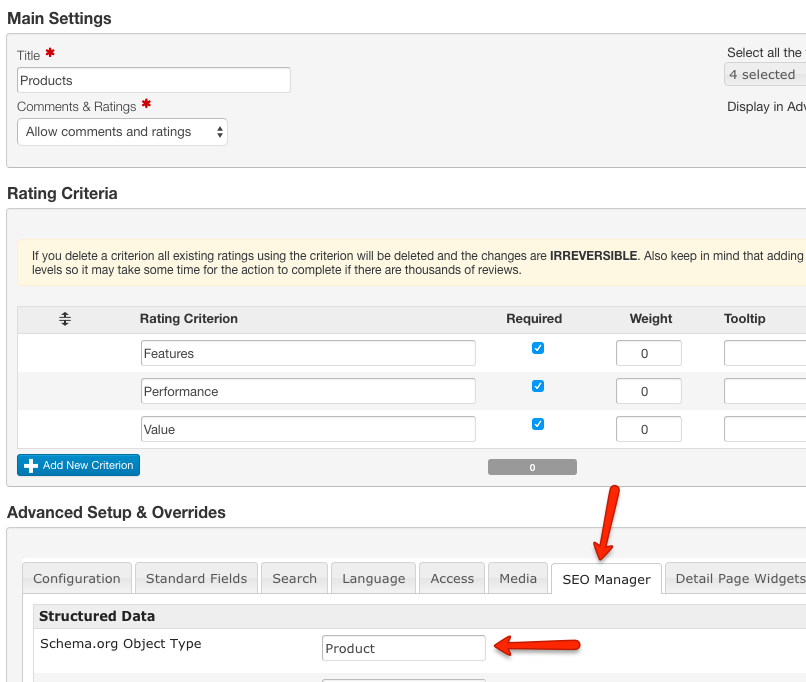Difference between revisions of "How to add Structured data for rich snippets"
| Line 12: | Line 12: | ||
The first thing that you should do is set the main Schema.org Object Type for your listings. This is done in the Listing Types Manager for each individual listing type. For example, if you have a listing type for Products, the correct Schema.org object would be [http://schema.org/Product http://schema.org/Product]. Edit the listing type in the Listing Types Manager and you will find the setting in the SEO Manager tab: | The first thing that you should do is set the main Schema.org Object Type for your listings. This is done in the Listing Types Manager for each individual listing type. For example, if you have a listing type for Products, the correct Schema.org object would be [http://schema.org/Product http://schema.org/Product]. Edit the listing type in the Listing Types Manager and you will find the setting in the SEO Manager tab: | ||
| + | |||
| + | [[File:Schema-object-type.png]] | ||
Revision as of 15:47, 15 July 2016
JReviews adds Structured data markup so Google can use that data to index your content better and present it more prominently in search results. Here is an example of Google search results with breadcrumbs and rating rich snippets:
The code required for this is included in JReviews by default, but keep in mind that Google doesn't automatically include rich snippets in search results for every site just because the site contains the required code, other factors like site popularity are considered as well. If Google detects fake reviews or reviews copied from other sites, that can also be a reason why rich snippets aren't included in search results.
To improve your chances of rich snippets being included in search results, you can:
1. Test your listing detail pages with the Rich Snippets Testing Tool to check if there are any errors. If errors exist, do what Google suggests to fix them.
2. Add additional Structured data markup provided by Schema.org
The first thing that you should do is set the main Schema.org Object Type for your listings. This is done in the Listing Types Manager for each individual listing type. For example, if you have a listing type for Products, the correct Schema.org object would be http://schema.org/Product. Edit the listing type in the Listing Types Manager and you will find the setting in the SEO Manager tab: