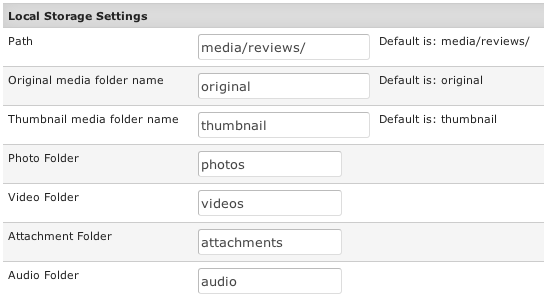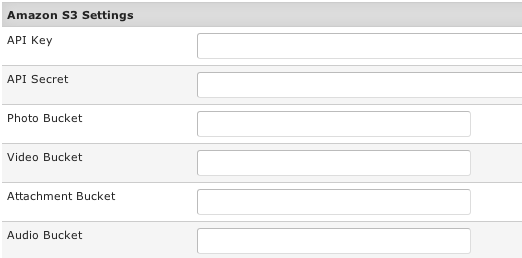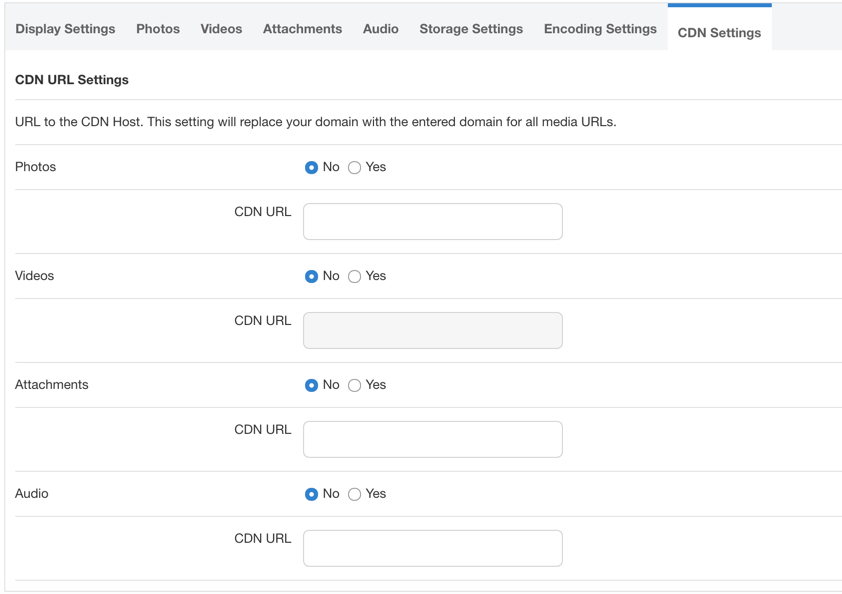Difference between revisions of "Media Settings-Storage Settings tab"
| Line 24: | Line 24: | ||
Depending on the storage option you choose, make sure to fill out the settings for that specific storage option, including API keys, API Secret, etc. | Depending on the storage option you choose, make sure to fill out the settings for that specific storage option, including API keys, API Secret, etc. | ||
| − | [[File: | + | [[File:Media-settings-cdn.jpg]] |
If you want to use a CDN to serve media, you can have JReviews automatically re-write the media URLs using your CDN URL. | If you want to use a CDN to serve media, you can have JReviews automatically re-write the media URLs using your CDN URL. | ||
Latest revision as of 17:39, 12 November 2019
Photos - choose between Local or Cloud storage.
Videos - choose between Local or Cloud storage.
3rd Party Videos (embedded) - choose between Local or Cloud storage.
Attachments - choose between Local or Cloud storage.
Audio - choose between Local or Cloud storage.
Path: - choose where media files will be uploaded when Local storage is enabled. Default is: media/reviews/
Original media folder name - choose the subfolder name for the original uploaded media.
Thumbnail media folder name - choose the subfolder name for the thumbnails.
Depending on the storage option you choose, make sure to fill out the settings for that specific storage option, including API keys, API Secret, etc.
If you want to use a CDN to serve media, you can have JReviews automatically re-write the media URLs using your CDN URL.