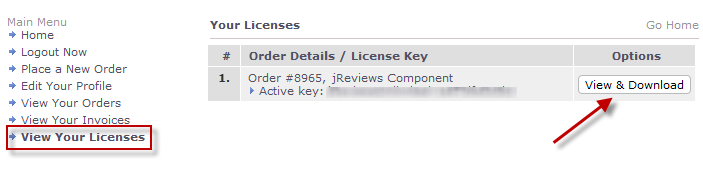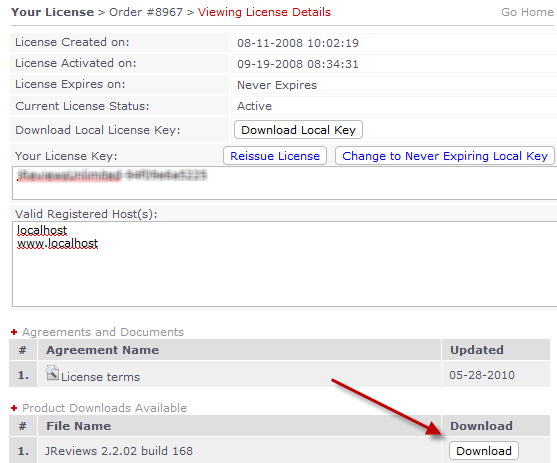Difference between revisions of "Where can I download the latest version"
From JReviews Documentation
| Line 1: | Line 1: | ||
| − | == | + | == Downloading latest version of JReviews == |
To access your license downloads, log in to the [http://www.reviewsforjoomla.com/orders/client_area.php Client Area] | To access your license downloads, log in to the [http://www.reviewsforjoomla.com/orders/client_area.php Client Area] | ||
| Line 16: | Line 16: | ||
| − | + | == Downloading JReviews Add-ons == | |
| − | There is no download for JReviews Add-ons, they can be installed directly from JReviews administration! | + | |
| + | There is no download link for JReviews Add-ons, they can be installed directly from JReviews administration! | ||
[[Category:FAQ]] | [[Category:FAQ]] | ||
[[Category:Client Area]] | [[Category:Client Area]] | ||
Revision as of 11:18, 13 August 2010
Downloading latest version of JReviews
To access your license downloads, log in to the Client Area
Click on View Your Licenses link on the left menu and then click on the View & Download button:
On the next screen you will see your license details and available downloads:
You will be able to download the latest version as long as you have a valid upgrades package. You get 12 months of free upgrades. After expiration you need to renew the upgrades if you want to download the most recent version.
Downloading JReviews Add-ons
There is no download link for JReviews Add-ons, they can be installed directly from JReviews administration!