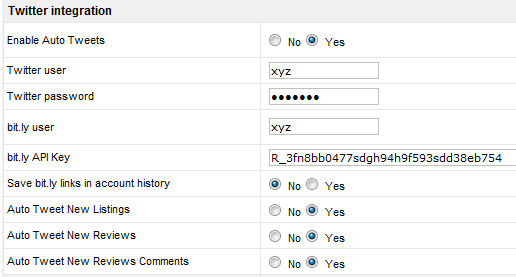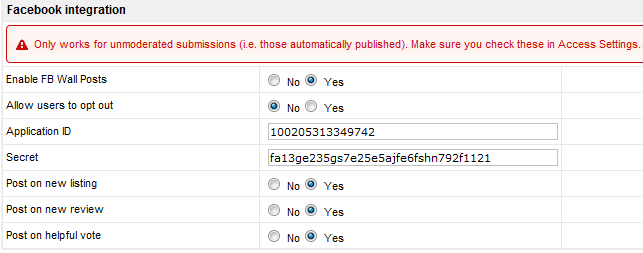Difference between revisions of "Configuration-Community tab"
From JReviews Documentation
(Created page with " == Joomla Community Integration == *'''Community''' - JReviews will automatically show user avatars and create links to user profiles from listings and reviews **''Anahita Socia...") |
|||
| Line 1: | Line 1: | ||
| − | |||
== Joomla Community Integration == | == Joomla Community Integration == | ||
*'''Community''' - JReviews will automatically show user avatars and create links to user profiles from listings and reviews | *'''Community''' - JReviews will automatically show user avatars and create links to user profiles from listings and reviews | ||
| Line 8: | Line 7: | ||
== Twitter integration == | == Twitter integration == | ||
| − | [[File: | + | [[File:TwitterIntegration.png]] |
*You can enable auto tweets of Listing, Review and Review Comment Submissions | *You can enable auto tweets of Listing, Review and Review Comment Submissions | ||
*Only works for unmoderated submissions (i.e. those automatically published) | *Only works for unmoderated submissions (i.e. those automatically published) | ||
Revision as of 11:00, 15 August 2010
Joomla Community Integration
- Community - JReviews will automatically show user avatars and create links to user profiles from listings and reviews
- Anahita Social Engine
- Community Builder
- JomSocial
- Kunena
Twitter integration
- You can enable auto tweets of Listing, Review and Review Comment Submissions
- Only works for unmoderated submissions (i.e. those automatically published)
- The bit.ly service is used to automatically shorten the urls. Sign up for a
Facebook integration
Read more on how to setup Facebook integration in this article: Setup Facebook integration