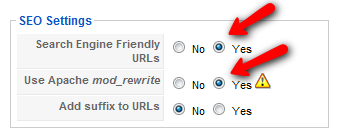Difference between revisions of "Using Joomla Core SEF"
From JReviews Documentation
| Line 1: | Line 1: | ||
__TOC__ | __TOC__ | ||
| + | == Enabling Joomla Core SEF URLs == | ||
| − | + | To make the URLs look nicer, you can enable Joomla core SEF: | |
| + | *Go to Joomla Global Configuration, and on first tab set '''Search Engine Friendly URLs''' and '''Use Apache mod_rewrite''' to '''Yes'''. 'Add suffix to URLs' is optional. | ||
| + | [[File:JoomlaCoreSEF.png]] | ||
| − | + | *Next go to the root folder of your site and rename '''htaccess.txt''' file to '''.htaccess''' | |
| + | |||
| + | |||
| + | == URLs of Listings (Articles) == | ||
| + | *example of the default non-SEF URL: | ||
| + | **http://example.com/index.php?option=com_content&view=article&catid=8:smartphones&id=8:nokia-5800-xpressmusic | ||
| + | *if you enabled Joomla Core SEF, the url of that listing should look like: | ||
| + | **http://example.com/products/8-smartphones/9-samsung-i900-omnia or | ||
| + | **http://example.com/smartphones/8-nokia-5800-xpressmusic | ||
| + | *if you enabled Joomla Core SEF but your URLs have ''/component/content/'' in URL like this: | ||
| + | **http://example.com/component/content/8-smartphones/9-samsung-i900-omnia that means that you haven't created the [[Creating Required Joomla Menu Items|Required Joomla Menu Items]] | ||
| − | |||
| − | |||
| Line 17: | Line 28: | ||
'''Jreviews click2search pages (tags):''' | '''Jreviews click2search pages (tags):''' | ||
*http://example.com/index.php?option=com_jreviews&Itemid=6&url=tag/brand/Nokia_m6/ | *http://example.com/index.php?option=com_jreviews&Itemid=6&url=tag/brand/Nokia_m6/ | ||
| − | |||
| − | |||
| − | |||
| − | |||
| − | |||
| − | |||
| − | |||
| − | |||
| − | |||
| − | |||
| − | |||
| − | |||
| − | |||
| − | |||
| − | |||
| Line 42: | Line 38: | ||
| − | |||
| − | |||
| − | |||
| − | |||
| − | |||
| − | |||
| − | |||
| − | |||
| − | |||
| − | |||
| − | |||
| − | |||
| − | |||
| − | |||
| − | |||
| − | |||
| − | |||
| − | |||
| − | |||
| − | |||
| − | |||
| − | |||
| − | |||
| − | |||
| − | |||
| − | |||
| − | |||
| − | |||
| − | |||
| − | |||
| − | |||
| − | |||
| − | |||
| − | |||
| − | |||
| Line 83: | Line 44: | ||
We recommended using Joomla's Core SEF to minimize possible performance impact of 3rd part SEF extensions. | We recommended using Joomla's Core SEF to minimize possible performance impact of 3rd part SEF extensions. | ||
| + | |||
| Line 89: | Line 51: | ||
[[Category:SEF]] | [[Category:SEF]] | ||
[[Category:URLs]] | [[Category:URLs]] | ||
| − | |||
| − | |||
Revision as of 18:38, 15 August 2010
Enabling Joomla Core SEF URLs
To make the URLs look nicer, you can enable Joomla core SEF:
- Go to Joomla Global Configuration, and on first tab set Search Engine Friendly URLs and Use Apache mod_rewrite to Yes. 'Add suffix to URLs' is optional.
- Next go to the root folder of your site and rename htaccess.txt file to .htaccess
URLs of Listings (Articles)
- example of the default non-SEF URL:
- if you enabled Joomla Core SEF, the url of that listing should look like:
- if you enabled Joomla Core SEF but your URLs have /component/content/ in URL like this:
- http://example.com/component/content/8-smartphones/9-samsung-i900-omnia that means that you haven't created the Required Joomla Menu Items
JReviews menu item:
Jreviews click2search pages (tags):
JReviews menu item:
Jreviews click2search pages (tags):
With Joomla Core SEF it is not possible to remove ID numbers from URLs.
For that, you need to use one of Joomla SEF extensions like sh404SEF or SEF Advance (only those two are supported by JReviews).
We recommended using Joomla's Core SEF to minimize possible performance impact of 3rd part SEF extensions.