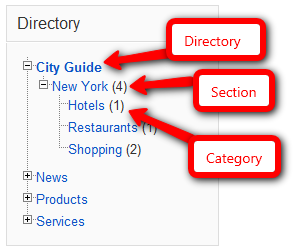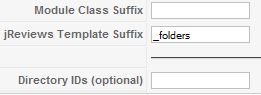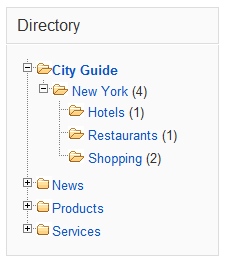Difference between revisions of "Directories Module"
From JReviews Documentation
| Line 1: | Line 1: | ||
| − | You can use Directories Module as Directory/Section/Category navigation tree. | + | You can use Directories Module as Directory/Section/Category '''navigation tree'''. |
| − | + | ||
| + | == Example of the module layout == | ||
[[File:DirectoriesModule.png]] | [[File:DirectoriesModule.png]] | ||
| + | *to change the looks of the module, read [[Modifying Directories module]]'s theme file | ||
| + | ==Module's Parameters== | ||
| − | + | [[File:DirectoriesModuleParameters.png]] | |
| − | + | *'''Module Class Suffix''' - a suffix will be applied to the CSS class of the module. This allows individual module styling | |
| + | *'''jReviews Template Suffix''' - you can set "_folders" as suffix to display alternative theme file with folder icons: | ||
[[File:DirectoriesModule2.png]] | [[File:DirectoriesModule2.png]] | ||
| − | + | *'''Directory IDs (optional)''' - you can configure which directories will be displayed in the module | |
| − | + | ||
| − | + | ||
Revision as of 20:41, 15 August 2010
You can use Directories Module as Directory/Section/Category navigation tree.
Example of the module layout
- to change the looks of the module, read Modifying Directories module's theme file
Module's Parameters
- Module Class Suffix - a suffix will be applied to the CSS class of the module. This allows individual module styling
- jReviews Template Suffix - you can set "_folders" as suffix to display alternative theme file with folder icons:
- Directory IDs (optional) - you can configure which directories will be displayed in the module