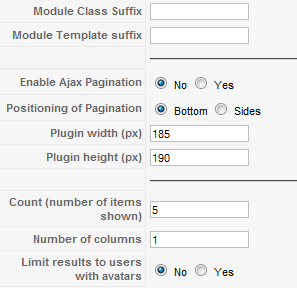Difference between revisions of "Favorite Users Module"
From JReviews Documentation
| Line 17: | Line 17: | ||
[[File:FavoriteUsersModuleParameters.png]] | [[File:FavoriteUsersModuleParameters.png]] | ||
*'''Module Class Suffix''' - a suffix will be applied to the CSS class of the module. This allows individual module styling | *'''Module Class Suffix''' - a suffix will be applied to the CSS class of the module. This allows individual module styling | ||
| − | *'''Module Template Suffix''' - this parameter allows you to use a different theme file for | + | *'''Module Template Suffix''' - this parameter allows you to use a different theme file for each published instance of the module. |
*'''Enable Ajax Pagination''' - allows users to navigate to other pages inside the module without page reloads | *'''Enable Ajax Pagination''' - allows users to navigate to other pages inside the module without page reloads | ||
Revision as of 22:49, 23 August 2010
This module displays avatars of other users who've added the listing being viewed to their favorites list.
The module works with JomSocial or Community Builder avatars.
For example, when someone goes to Panasonic Viera Plasma HDTV listing, the module will display all members who've added that listing to their favorites list:
Example of the module layout
- to change the layout of the module, edit this theme file
- \com_jreviews\jreviews\views\themes\default\modules\favorite_cbusers.thtml
Module's Parameters
- Module Class Suffix - a suffix will be applied to the CSS class of the module. This allows individual module styling
- Module Template Suffix - this parameter allows you to use a different theme file for each published instance of the module.
- Enable Ajax Pagination - allows users to navigate to other pages inside the module without page reloads
- Plugin width (px) - required only when Ajax Pagination is enabled
- Plugin height (px) - required only when Ajax Pagination is enabled
- Count - the number of items to display
- Number of columns - enter the number of columns to use to display the list
- Limit results to users with avatars - only users who have uploaded avatars will be shown