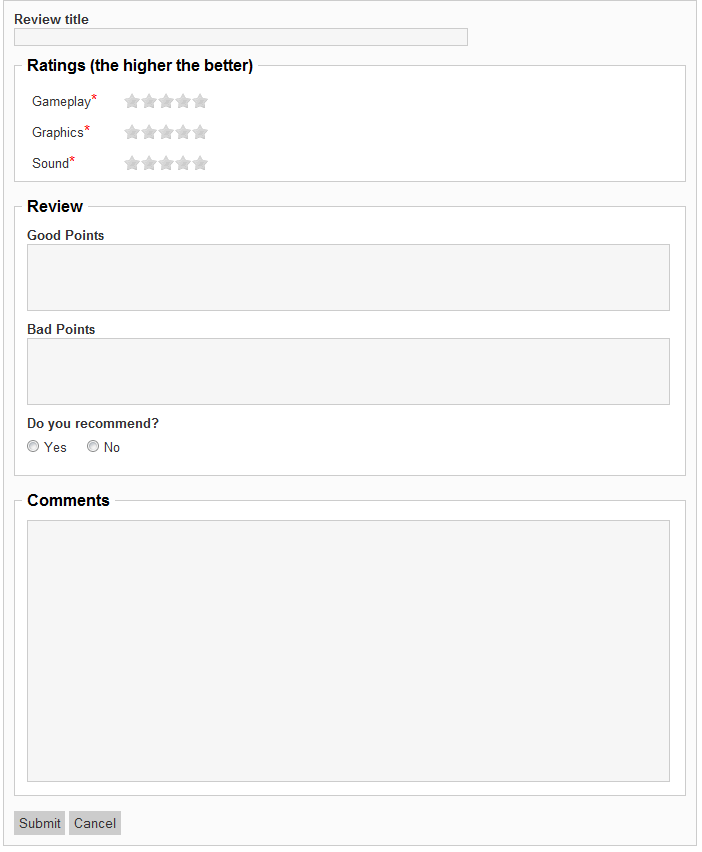Difference between revisions of "Review Submit Form Layout"
From JReviews Documentation
m (moved Submit Review Layout to Review Submit Form Layout) |
|||
| Line 1: | Line 1: | ||
*this is an example of the '''Submit New Review Form''' | *this is an example of the '''Submit New Review Form''' | ||
*the form is included in every Listing Detail Page if you enabled user or editor reviews, the "Submit New Review" button needs to be clicked for the form to slide down. | *the form is included in every Listing Detail Page if you enabled user or editor reviews, the "Submit New Review" button needs to be clicked for the form to slide down. | ||
| − | |||
*settings for Review Form are available in [[Configuration-Standard Fields tab|Configuration => Standard Fields tab]] | *settings for Review Form are available in [[Configuration-Standard Fields tab|Configuration => Standard Fields tab]] | ||
*if you want to display this form together with [[Submit Listing Layout|Submit Listing Form]], change the '''Review Form when submitting a new Listing''' setting | *if you want to display this form together with [[Submit Listing Layout|Submit Listing Form]], change the '''Review Form when submitting a new Listing''' setting | ||
Latest revision as of 22:59, 23 August 2010
- this is an example of the Submit New Review Form
- the form is included in every Listing Detail Page if you enabled user or editor reviews, the "Submit New Review" button needs to be clicked for the form to slide down.
- settings for Review Form are available in Configuration => Standard Fields tab
- if you want to display this form together with Submit Listing Form, change the Review Form when submitting a new Listing setting