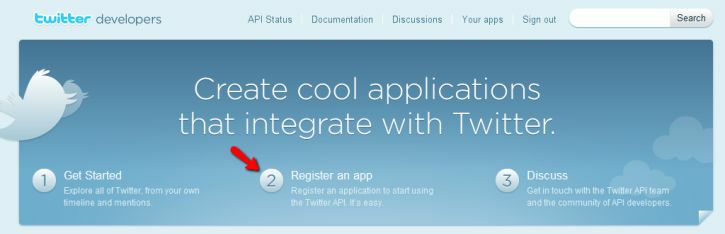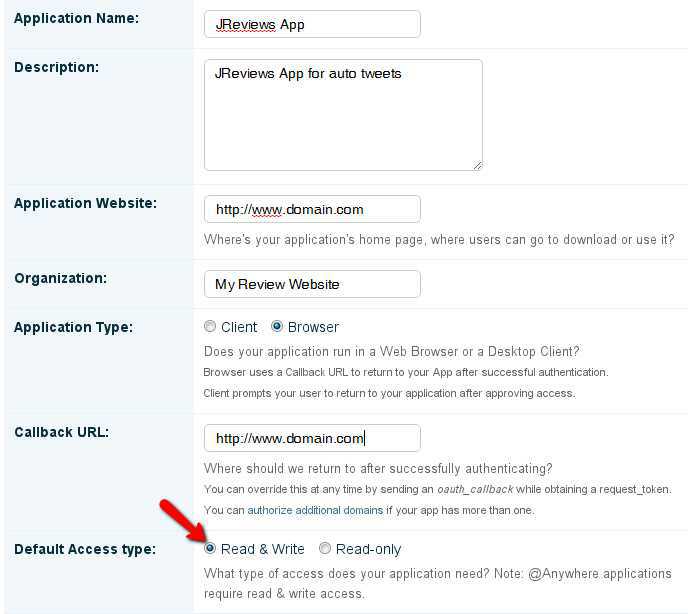Difference between revisions of "Setup Twitter integration"
| Line 1: | Line 1: | ||
| − | + | __TOC__ | |
| − | The JReviews integration with Twitter allows you to create incremental traffic to your site by posting | + | |
| + | The JReviews integration with Twitter allows you to create incremental traffic to your site by posting updates to *your* Twitter account based on user submitted actions. | ||
| + | |||
| + | |||
| + | ==Which actions will generated a Twitter update?== | ||
| + | |||
| + | |||
| + | Currently the actions supported by this integration are submissions of new listings, reviews and review comments. | ||
| + | |||
| + | With any of the above actions there will be a Twitter update to your account linking back to the related page on your site. For moderated submissions the updates will be posted on moderator approval. | ||
Revision as of 16:28, 15 September 2010
The JReviews integration with Twitter allows you to create incremental traffic to your site by posting updates to *your* Twitter account based on user submitted actions.
Which actions will generated a Twitter update?
Currently the actions supported by this integration are submissions of new listings, reviews and review comments.
With any of the above actions there will be a Twitter update to your account linking back to the related page on your site. For moderated submissions the updates will be posted on moderator approval.
How to setup the Twitter Integration
First you need to create a Twitter app. Go to http://developer.twitter.com and log in. Then click "Register an app".
Fill in your app details and save
You will be presented with your application details. Under the OAuth 1.0a Settings you'll find the "Consumer key" and "Consumer secret" strings that you need to copy to the JReviews configuration. You also need the app's "Access Token" and "Access Token Secret" which you can get from the My Access Token menu for your app.