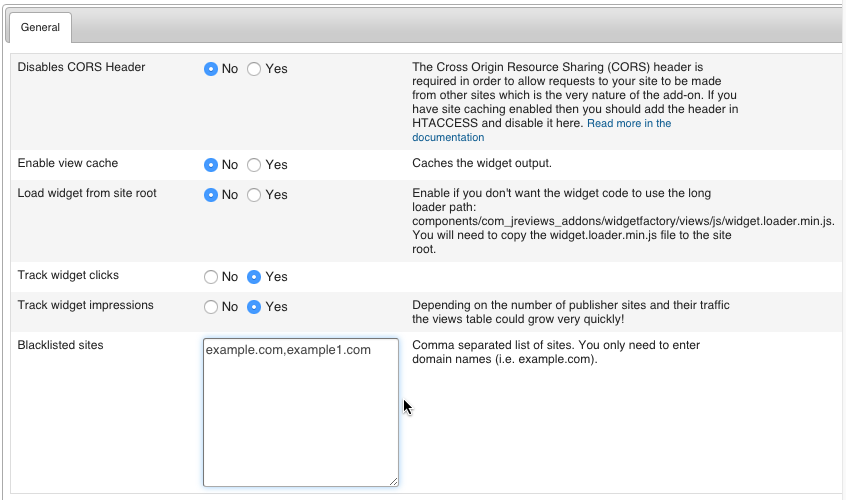Difference between revisions of "WidgetFactory Configuration"
(Created page with " The WidgetFactory add-on has several configuration settings: File:wf-configuration.png '''Enable view cache''' – caches the widget output. '''Load widget from site root...") |
(No difference)
|
Revision as of 14:33, 22 November 2013
The WidgetFactory add-on has several configuration settings:
Enable view cache – caches the widget output.
Load widget from site root – when users click the Get Code button, it will contain the full path to the widget loader file:
- example.com/components/com_jreviews_addons/widgetfactory/views/js/widget.loader.min.js.
If you want the code to load the widget from site root, you can copy the widget.loader.min.js file to the root of your site and enable this setting. Then the path in the code will look like this: example.com/widget.loader.min.js. If you enable this setting make sure you always keep this file up to date.
Track widget clicks – if enabled, the add-on will log every click in the widget on publisher sites with useful information.
Track widget impressions – if enabled, the add-on will also log every widget impression on publisher sites. If publisher sites will have high traffic, the database table where the impressions are stored could grow very quickly. In this case you can disable tracking impressions or purge the data in _jreviews_widgets_stats_views periodically.
Blacklisted sites – if you don't want some sites to load your widgets, you can enter the domain names here (domain names should be separated by a comma).