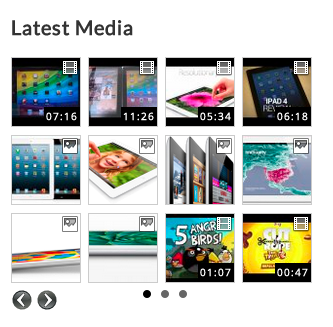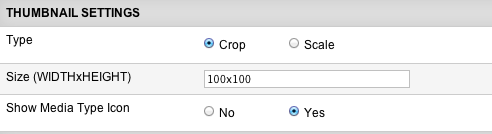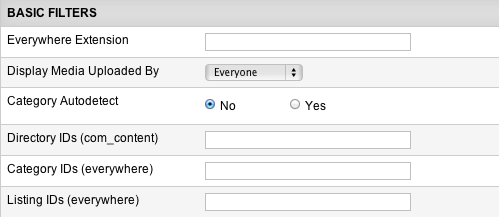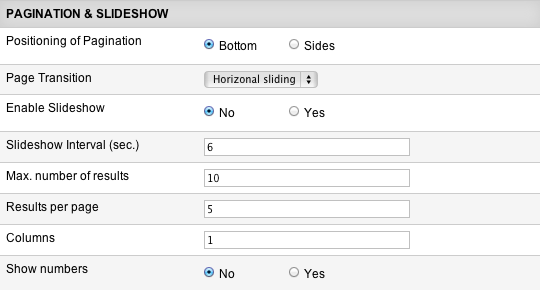Difference between revisions of "Media Module"
(Created page with " The Media Module can be used for displaying photos, videos, audio files and attachments based on how you configure the module parameters: '''Example of the module layout:''' [...") |
(No difference)
|
Latest revision as of 14:17, 9 January 2014
The Media Module can be used for displaying photos, videos, audio files and attachments based on how you configure the module parameters:
Example of the module layout:
Media Module Parameters
Media Type - choose which media type the module will display:
- All
- Photos
- Videos
- Audio
- Attachments
Media Ordering - choose how the media item swill be sorted.
JReviews Theme Suffix - this suffix will be applied to the module view file and is useful to create multiple instances of the module that have different outputs.
Type - (Scale | Crop)
Size (WIDTHxHEIGHT) - WIDTHxHEIGHT in pixels. This can be considered as "maximum width" and "maximum height" for the thumbnail.
Show Media Type Icon - if enabled, a small icon will be displayed in top right corner of the thumbnail for visitors to know which type of media the thumbnail represents.
Everywhere Extension - if you want to limit results to a specific extension, then enter it here (i.e. com_content, com_virtuemart, com_sobi2, etc.). Only ONE extension at a time!
Display Media Uploaded By - choose if you want to display media uploaded by listing owners, by users or both.
Category Autodetect - filters results for current category.
Directory IDs (com_content) - filter media by directory IDs.
Category IDs (everywhere) - filter media by category IDs.
Listing IDs (everywhere) - display media based on specific listing IDs.
With Custom WHERE and Custom ORDER BY parameters you can display media based on the custom sql commands. Read about Custom WHERE and Custom ORDER BY.
Positioning of Pagination - choose the position of slider arrows when the module has multiple slider pages.
Page Transition - choose the transition type for the slider pagination (Horizontal sliding | Vertical sliding | Fade effect).
Enable Slideshow - if enabled, the module will automatically advance slider pages.
Slideshow Interval (sec.) - time between pages in seconds.
Max. number of results - total number of results that will be displayed.
Results per page - how many results will be displayed per slider page. If you enter the same number as for Max. number of results, then the module slider will be disabled and all results will be displayed at once.
Columns - choose how many results per row to show.
Show numbers - adds numbers before each result.
Customizing the Media Module
If you want to customize the theme file of the Media Module, this is its default location:
- /com_jreviews/jreviews/views/themes/default/modules/media.thtml
Before you start customizing the theme files, make sure you read about JReviews Code Overrides functionality and create a custom theme.
You can create multiple custom copies of the Media Module theme file and enter their suffixes in the Theme Suffix parameter. Remember to clear JReviews File Registry when creating new theme files.