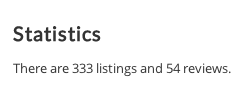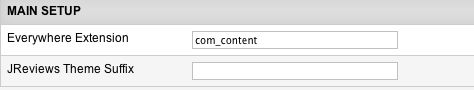Difference between revisions of "Totals Module"
| Line 1: | Line 1: | ||
| − | |||
| + | Totals Module is a very simple module that displays the total number of listings and reviews. | ||
| − | + | '''Example of the module layout:''' | |
| − | [[File: | + | [[File:totals-module.png]] |
| + | == Totals Module Parameters == | ||
| − | == Module | + | [[File:totals-module-params.png]] |
| + | |||
| + | '''Everywhere Extension''' - if you want to limit results to a specific extension, then enter it here (i.e. com_content, com_virtuemart, com_sobi2, etc.). Only ONE extension at a time! | ||
| + | |||
| + | '''JReviews Theme Suffix''' - this suffix will be applied to the module view file and is useful to create multiple instances of the module that have different outputs. | ||
| + | |||
| + | == Customizing the Totals Module == | ||
| + | |||
| + | If you want to customize the theme file of the Totals Module, this is its default location: | ||
| + | |||
| + | *<span style="color: blue">/com_jreviews/jreviews/views/themes/default/modules/totals.thtml</span> | ||
| + | |||
| + | Before you start customizing the theme files, make sure you read about [[JReviews Code Overrides]] functionality and create a custom theme. | ||
| + | |||
| + | You can create multiple custom copies of the Totals Module theme file and enter their suffixes in the '''Theme Suffix''' parameter. Remember to clear JReviews File Registry when creating new theme files. | ||
| − | |||
| − | |||
| − | |||
| − | |||
Latest revision as of 14:19, 9 January 2014
Totals Module is a very simple module that displays the total number of listings and reviews.
Example of the module layout:
Totals Module Parameters
Everywhere Extension - if you want to limit results to a specific extension, then enter it here (i.e. com_content, com_virtuemart, com_sobi2, etc.). Only ONE extension at a time!
JReviews Theme Suffix - this suffix will be applied to the module view file and is useful to create multiple instances of the module that have different outputs.
Customizing the Totals Module
If you want to customize the theme file of the Totals Module, this is its default location:
- /com_jreviews/jreviews/views/themes/default/modules/totals.thtml
Before you start customizing the theme files, make sure you read about JReviews Code Overrides functionality and create a custom theme.
You can create multiple custom copies of the Totals Module theme file and enter their suffixes in the Theme Suffix parameter. Remember to clear JReviews File Registry when creating new theme files.