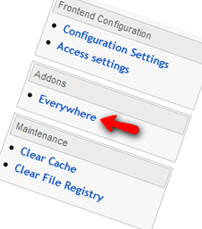Difference between revisions of "JReviews Everywhere Add-on"
From JReviews Documentation
| Line 14: | Line 14: | ||
<u>The Everywhere Addon doesn't require installation</u>. For convenience it is integrated into JReviews and unlocked only if the addon is purchased for the JReviews licensed. If active, you'll find the link for the addon in the JReviews administration. | <u>The Everywhere Addon doesn't require installation</u>. For convenience it is integrated into JReviews and unlocked only if the addon is purchased for the JReviews licensed. If active, you'll find the link for the addon in the JReviews administration. | ||
| − | |||
| + | === I purchased the addon, but it still says "addon not active for this license" === | ||
| + | Go to the JReviews admin license screen. Clear the local key text area and re-submit the license number. This will fetch a new local key that includes the addon information. | ||
Revision as of 15:33, 12 July 2010
Overview
The Everywhere Addon allows you to integrate the user review functionality of JReviews into other Joomla components.
For a complete overview read the Everywhere Addon description page.
For integration and setup instructions download the Everywhere Integration Guide
Installation
The Everywhere Addon doesn't require installation. For convenience it is integrated into JReviews and unlocked only if the addon is purchased for the JReviews licensed. If active, you'll find the link for the addon in the JReviews administration.
I purchased the addon, but it still says "addon not active for this license"
Go to the JReviews admin license screen. Clear the local key text area and re-submit the license number. This will fetch a new local key that includes the addon information.
Downloads