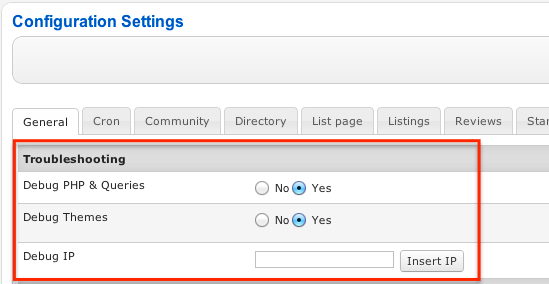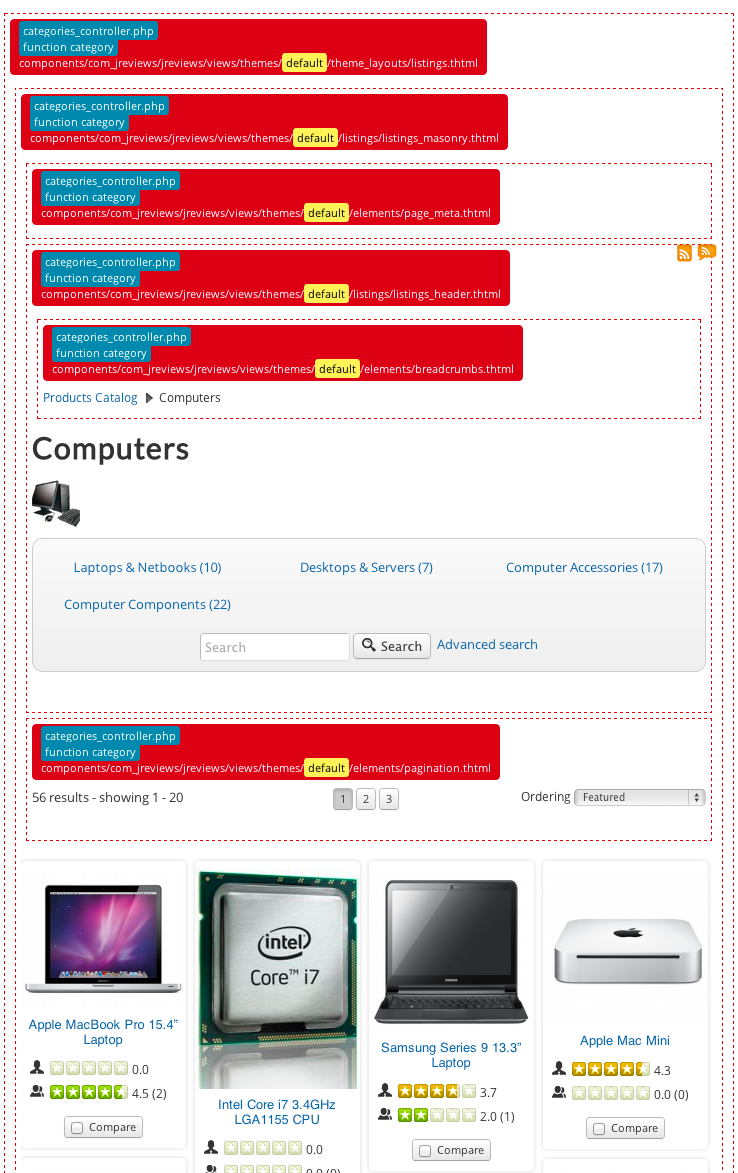Theme debugging tools
From JReviews Documentation
It is always recommended to create a new custom JReviews theme for your customizations so that they are not lost during updates. Once you identify the files you need to change create a new custom theme
In JReviews Configuration you will find debugging tools:
Debug PHP & Queries
This option is very useful during development when something doesn't work because of php or database errors. Enabling it will display all php errors and database queries below all content on pages.
Debug Themes
This option is very useful if you don't know which file or function outputs specific elements of JReviews pages.
If you enable this option, it will show the theme output of each theme labeled with the theme filepath as well as the controller filename and function is used to process the output. Example: