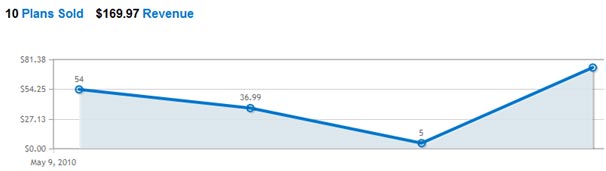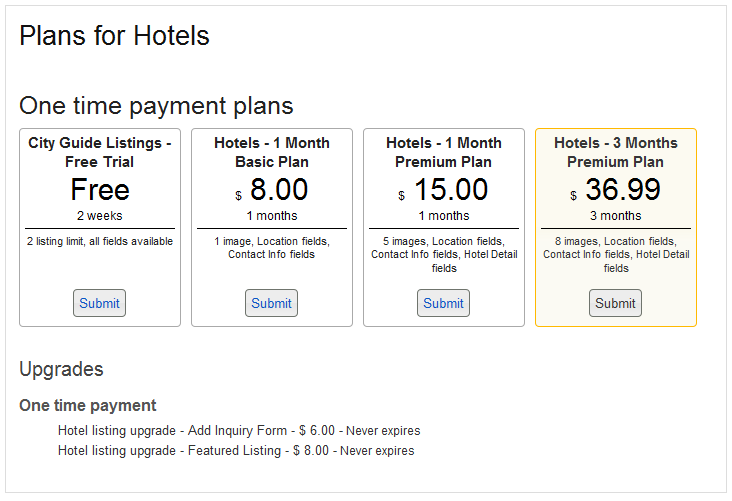PaidListings Add-on Overview
Contents
Overview
The PaidListings Add-on will allow you to monetize your website in many ways by charging users for listing submissions and/or to upgrade listings with additional information, images, featured status and other options.
For every category you can create one or more "New Listing" or "Upgrade Listing" pricing plans.
Pricing plan can include:
- a set of custom fields
- specific number of images
- option to make the listing featured
- additional options by using custom variables
Available payment types:
- One Time Payment
- Subscription
- Free or Trial
Examples
PaidListings Add-on is great for many types of websites, for example Classifieds, City Guides, Product reviews site, ...
Your pricing plans can be organized like this:
- one basic plan for listing submission - free or small price, with a set of custom fields and specific number of images
- one or more premium plans for listing submissions - higher price, with larger set of custom fields, larger number of images, and other features like inquiry form, ...
- one or more listing upgrade plans - to upgrade previously purchased basic or premium plan with additional custom fields, additional images or to make the listing featured
Example of Pricing Plan Overview for Hotel category on a City Guide website
Other PaidListings Add-on Features
Payment Handlers
PaidListings Add-on comes with payment handlers for Paypal, 2Checkout and Authorize.net. Only Paypal supports subscriptions at this time.
Offline payment option is also possible.
Coupons
The add-on has coupon configuration options unlike anything you've seen before. Coupons can be configured for specific dates, plans, users, categories and number of times used.
Tracking code
Adding Javascript tracking code for systems like Google Analytics is as simple as pasting the correct code in the pre-defined tracking fields in the configuration. There's no need to edit theme files. The add-on even provides special {tags} you can use in the code like order id, order amount and plan name.