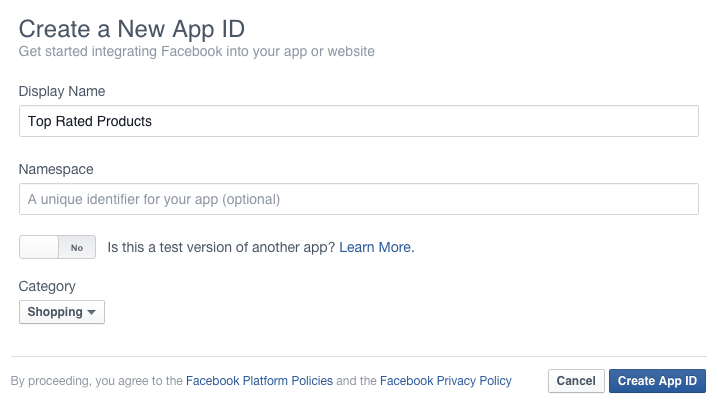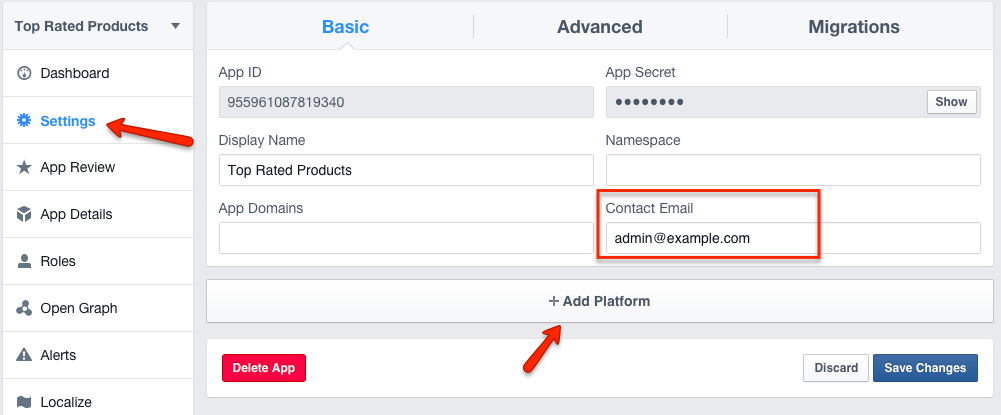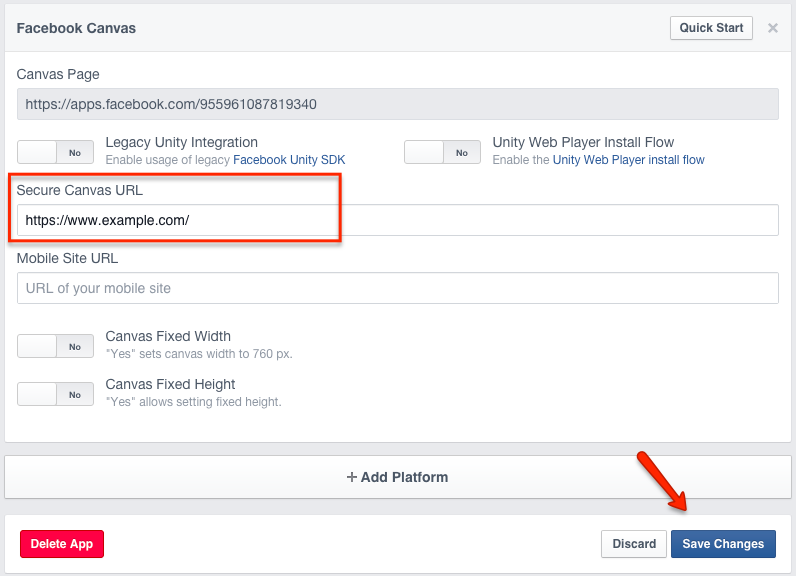Creating an App on Facebook
The first step is to log in to the Facebook Developers site using your personal FB account and click the Create New App button in top right corner.
You will get a popup where you need to enter the name of the App. For example, if you want the app to show a widget that displays the list of top rated products, enter something like "Top Rated Products" as App Name:
On the next step you will need to enter the captcha text. After that, you will go to the app summary page where you need to enter the required info.
First fill in the Basic Info. You can leave the Sandbox Mode enabled for now (only you as admin will see the app). Disable the Sandbox Mode only after you finish setting up the app and test everything.
Under "Select how your app integrates with Facebook" choose Page Tab:
Populate the Page Tab settings and click Save Changes:
Page Tab Name - this is what will be displayed to visitors of the FB page.
Page Tab URL - for now enter the url to your site (later it will be replaced with an URL generated by the FB App Factory Add-on).
Secure Page Tab URL - fpr now enter the url to your site with https (later it will be replaced with an URL generated by the FB App Factory Add-on).
Page Tab Image - upload an image for the tab. The image must have 111 x 74 pixels dimension.