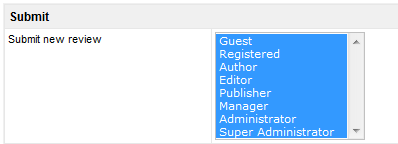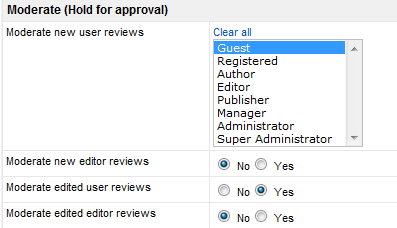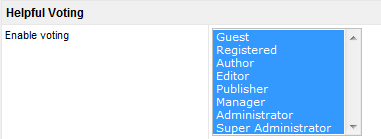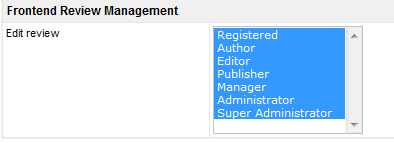Access Settings-Reviews Tab
From JReviews Documentation
Submit
- select all groups allowed to submit new reviews
Moderate (Hold for approval)
- Moderate new user reviews - admin must approve and publish new reviews for the selected groups
- Moderate new editor reviews - define JReviews editors in Configuration => Reviews tab. These are not Joomla editors.
- Moderate edited user reviews - user reviews will be unpublished and held for approval when edited via the frontend
- Moderate edited editor reviews - editor reviews will be unpublished and held for approval when edited via the frontend
Helpful Voting
- select all groups allowed to vote for review helpfulness:
Frontend Review Management
- select all groups allowed to edit reviews. Registered and Author can only edit their own listings. Editor and above can edit all reviews, but only see custom fields for which they have access.