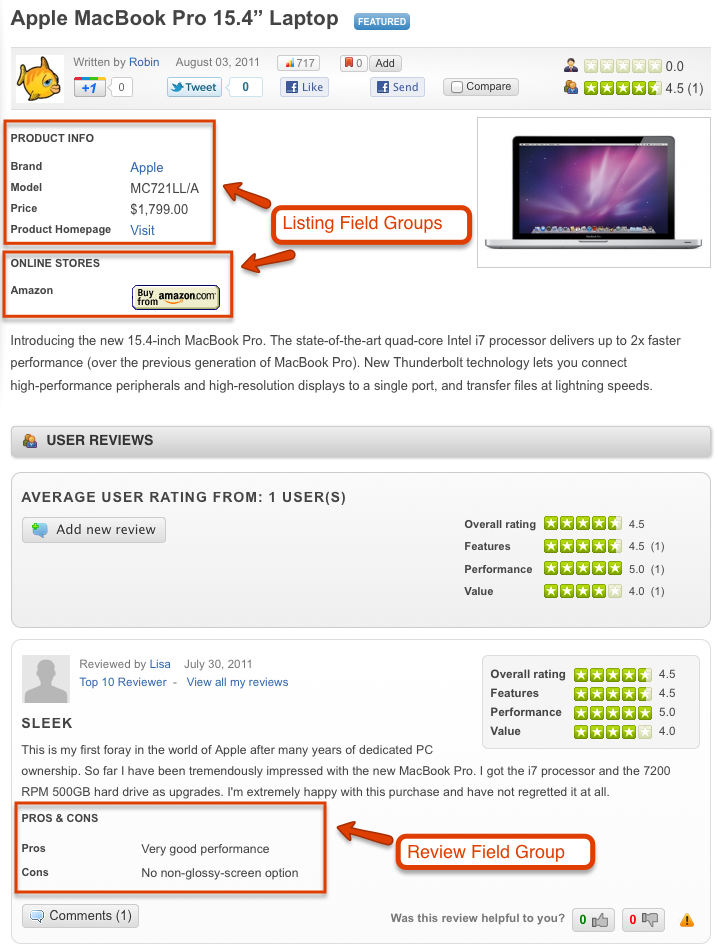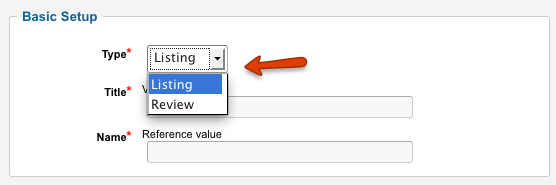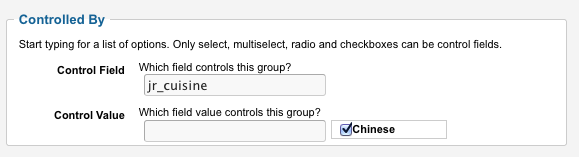Field Groups Manager
Contents
Field Groups
Field Groups allow you to "categorize" custom fields by grouping them together. For example, a "Contact" field group will contain fields such as address, phone number and email.
There are two types of field groups:
- Listing Field Groups
- Review Field Groups
Field groups can be re-used across different listing types. For example, you can use your "Contact" field group in a "Hotel" listing type and also in a "Restaurant" listing type. And you can also assign more than one field group to each listing type.
Comparison of Listing and Review field groups and fields
When creating a new Field Group make sure you first select the Type of field group you need:
Listing Field Groups
A Listing field group will group listing custom fields, which are used to structure the entry and display of information of your listings.
Examples
Product listings:
- 'Brand' field group - contains fields for manufacturer information
- 'Features' field group - contains fields for products features
- 'Shopping' field group - contains fields for advertising links
Company listings:
- 'Address' field group - for address custom fields
- 'Info' field group - for information regarding services or products
- 'Shopping' field group - contains fields for advertising links
Review Field Groups
A Review field group will group review fields which are used to structure the entry and display of information in user and editor reviews. Review fields are mostly used to ask reviewers for their experience with the listing they are reviewing. You can also ask users for information about themselves, so that others reading their reviews know whether the reviewer is similar to them.
Examples
Product listing reviews:
- 'Product Experience' field group - ask reviewers for pros and cons of the product they are reviewing.
- 'About Me' field group - ask reviewers about their age/age range, interests, level of expertise, etc.
Company listing reviews:
- 'Review' field group - ask reviewers if they are satisfied with the company's services or products.
By default, the title of the Field Group will be displayed on your site above the custom fields. If you don't want do display it, you can disable it in the "Show title" column.
Controlled Field Groups
It is possible to have Field Groups that are controlled by values of a certain custom field. The controlled field group will be hidden on the submit form and it will appear only when the user selects its parent custom field value.