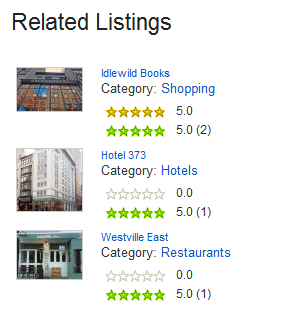Adding related listings to listing detail page
You can add a Related listings "module" to your listing detail page to display related listings based on a common custom field. This is a hack of the Listings Module.
The code you need to enter in detail.thtml file to display related listings is:
<?php echo $this->element('related_listings',array('field'=>'jr_name','suffix'=>''));?>
Replace jr_name with the name of your custom field.
Example:
For a hotel/restaurant listings, you can use jr_city custom field to display related listings based on City:
<h2>Related Listings</h2> <?php echo $this->element('related_listings',array('field'=>'jr_city','suffix'=>''));?>
When viewing a certain New York listing, the above code will display the related New York listings:
Customizations
To change the settings of the module, modify this file:
- \com_jreviews\jreviews\views\themes\default\elements\related_listings.thtml
Since Related listings module is a hack of a Listings module, it uses the same theme file:
- \com_jreviews\jreviews\views\themes\default\modules\listings.thtml
To modify the file for the Related module only, create a copy and add a suffix to the file, for example: listings_related.thtml
To use that file add '_related' suffix into the code:
<?php echo $this->element('related_listings',array('field'=>'jr_name','suffix'=>'_related'));?>