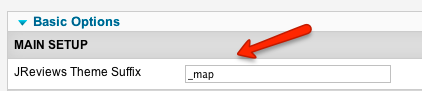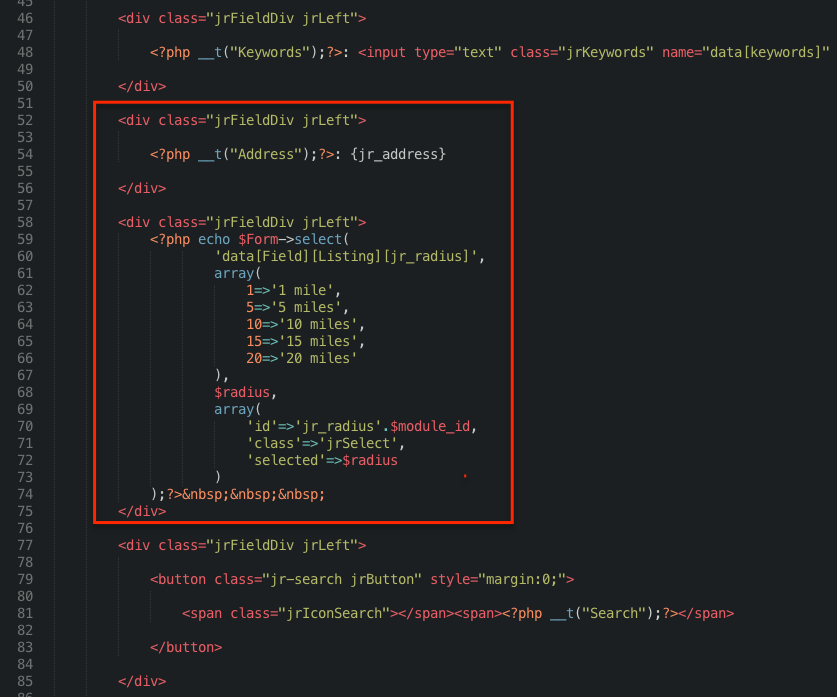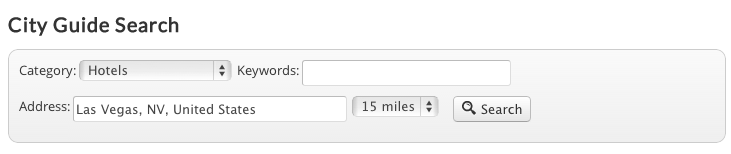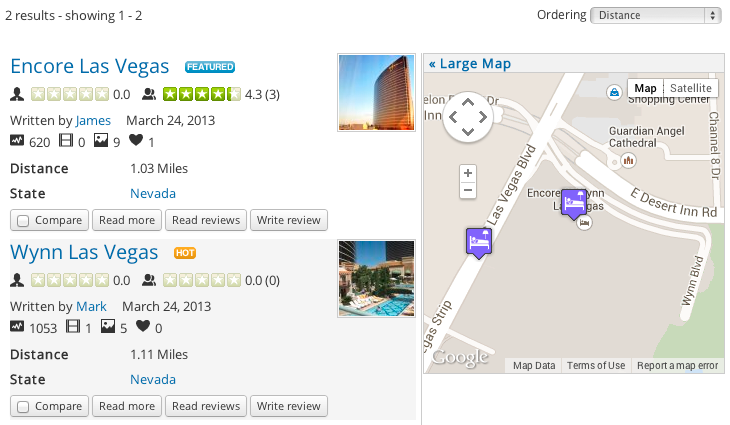Performing Proximity Searches
From JReviews Documentation
Revision as of 13:16, 15 December 2013 by Jreviews (Talk | contribs) (Created page with " You need to use the JReviews Advanced Search Module to setup address searches. In the Advanced Search Module parameters, enter "_map" as JReviews Theme Suffix: [[File...")
You need to use the JReviews Advanced Search Module to setup address searches. In the Advanced Search Module parameters, enter "_map" as JReviews Theme Suffix:
This will load an alternative theme file for this module that includes the code for address searching:
- /components/com_jreviews/jreviews/views/themes/default/modules/advanced_search_map.thtml
The theme file use "jr_address" as custom field to perform address searches. If you named your address field differently in the Fields Manager, edit this theme file and adjust the field name. You can also adjust the available radius search options:
The Advanced Search Module will then look like this:
After performing the search, visitors will get the search results page with listings ordered by proximity: