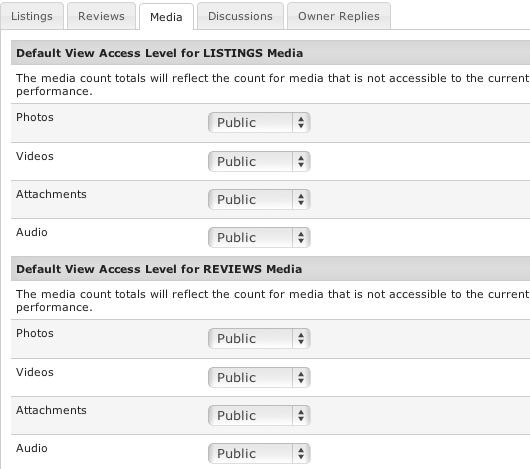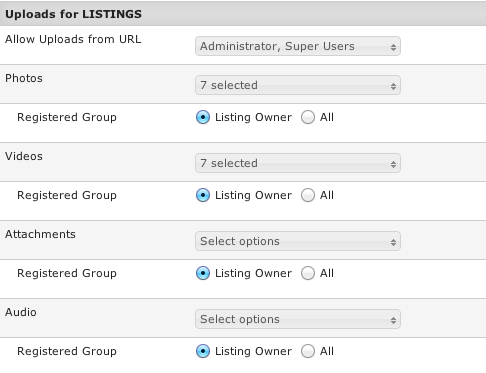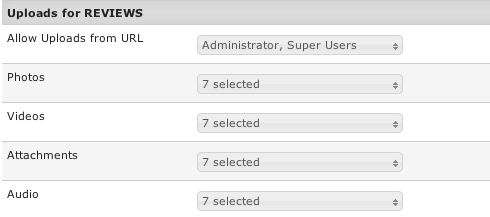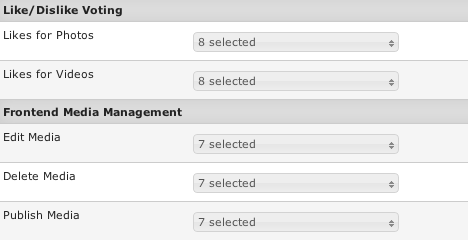Access Settings-Media Tab
Here you can select default View Access Level for Listings and Reviews Media. Only the selected access level will be able to view/play/download media. The media count totals will reflect the count for media that is not accessible to the current user. This is because totals are pre-calculated for improved performance.
Allow Uploads from URL - selected user groups will be able to upload listing media by pasting the url to the media file on a 3rd pary site.
Photos/Videos/Attacments/Audio - select user groups that will be able to add media to listings.
Registered Group - select All to allow uploads by any registered user without the need to submit a review.
Allow Uploads from URL - selected user groups will be able to upload review media by pasting the url to the media file on a 3rd pary site.
Photos/Videos/Attacments/Audio - select user groups that will be able to add media to reviews.
Moderate (Hold for approval) - media uploads of selected user groups will be held for approval by admin.
Edited Media - media will be sent back to the moderation queue and held for approval when edited via the frontend.
Likes for Photos - select user groups that will be allowed to like/dislike photos.
Likes for Videos - select user groups that will be allowed to like/dislike videos.
Edit Media - choose which user groups will be able to edit media items. Registered and Author can edit only their own media. Editor and above can edit all media.
Delete Media - choose which user groups will be able to delete media items. Registered and Author can delete only their own media. Editor and above can delete all media.
Publish Media - choose which user groups will be able to publish media items. Registered and Author can publish only their own media. Editor and above can publish all media.