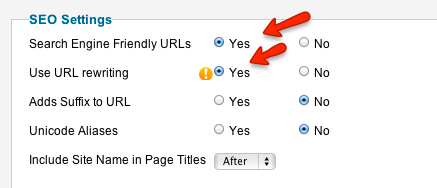Using Joomla Core SEF
From JReviews Documentation
Enabling Joomla Core SEF URLs
To make the URLs look nicer, you should enable Joomla core SEF:
- go to Joomla Global Configuration, and on first tab set Search Engine Friendly URLs and Use Url rewriting to Yes.
- leave Add suffix to URLs disabled.
- go to the root folder of your site and rename htaccess.txt file to .htaccess if you don't already have the .htacess file. This is required for URLs to work when Use URL rewriting is enabled.