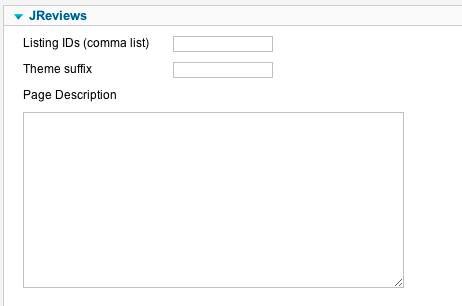Comparison Page
From JReviews Documentation
Revision as of 14:55, 7 January 2014 by Jreviews (Talk | contribs) (Created page with "Read Creating JReviews Menu Items for detailed steps on how to create a JReviews menu item. The Comparison Page will display specific listings using the side-by-side layout ...")
Read Creating JReviews Menu Items for detailed steps on how to create a JReviews menu item.
The Comparison Page will display specific listings using the side-by-side layout where visitors can easily compare listing details.
The Comparison Page menu item has these parameters:
Listing IDs (comma list) - it is required to enter the IDs of listings that you want to show on this page. You can find out listing IDs on the JReviews Browse Listings page in administration or in Joomla Article Manager.
Theme suffix - enter a theme suffix if you want a specific theme file to be used for this page.
Page Description - custom description that will appear on top of the page.