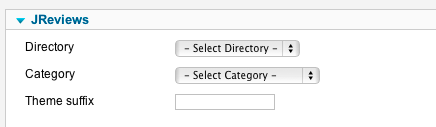Submit New Listing
Read Creating JReviews Menu Items for detailed steps on how to create a JReviews menu item.
The Submit New Listing menu item will display the listing submission form. Users will first need to select the category where they want to submit the listing and then the rest of the form will appear.
Only users that are allowed to submit listings based on the JReviews Access Settings will see the submit form.
The Submit New Listing menu item has these parameters:
Directory - if you select a directory, users will be able to submit listings only to categories that belong to that directory.
Category - if you select a category, users will be able to submit listing only to the selected category (and its subcategories if they exist).
Theme suffix - enter a theme suffix if you want a specific theme file to be used for this page.