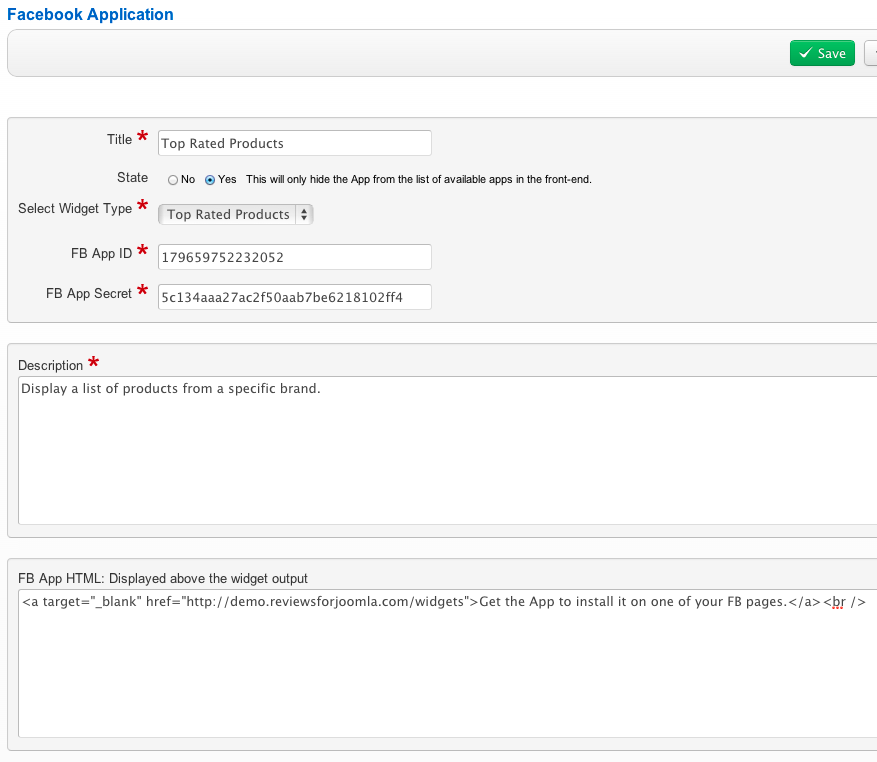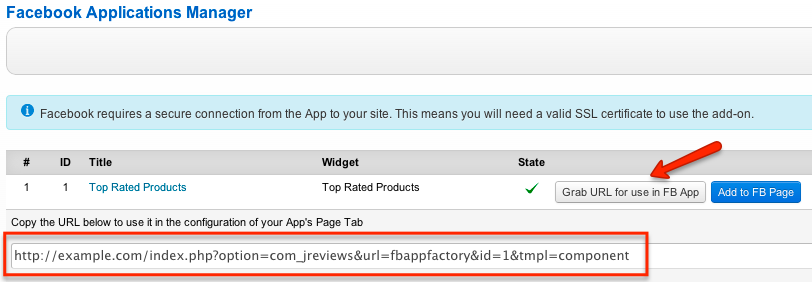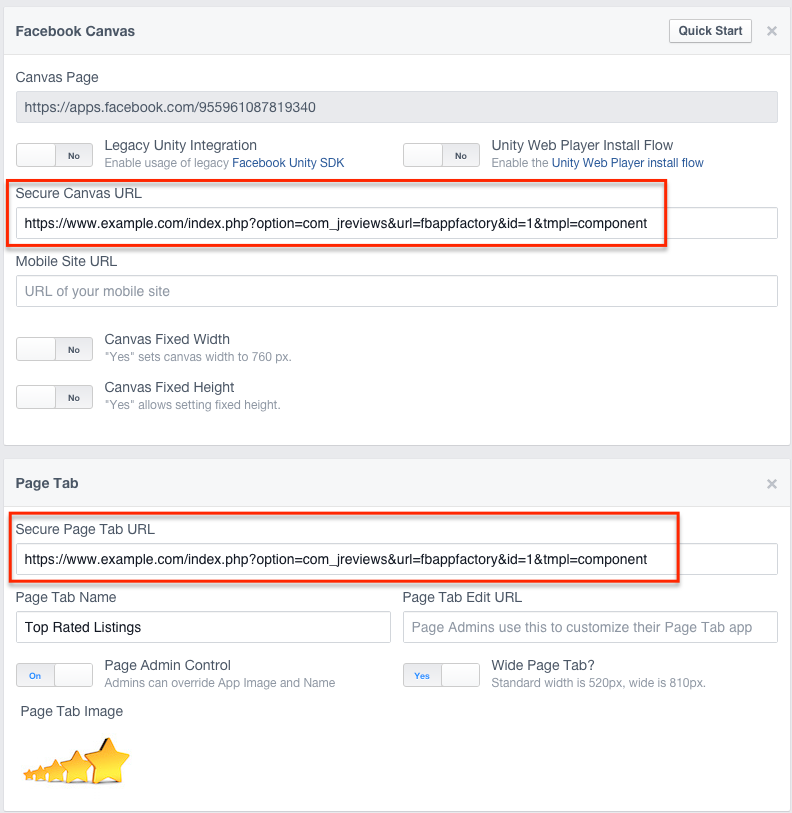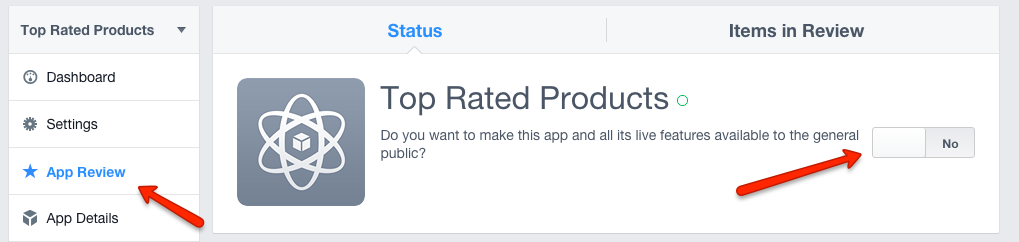Creating an App in the FB App Factory Add-on
In the FB App Factory Add-on click the Application link in the sidebar. Next click the New button in top right corner and populate all required info for the app:
Title - enter that title of the app that users will see on your site.
State - choose Yes if you want the visitors of your site to be able to add the app to their Facebook pages.
Select Widget Type - choose which widget will be shown in the app. The widget must be previously setup in the WidgetFactory Add-on.
FB App ID - you will find the App ID in your app details on Facebook.
FB App Secret - you will find the App Secret in your app details on Facebook.
Description - description of the app that visitors of your site will see.
FB App HTML - anything you enter here will be displayed above the widget output in the app on Facebook.
After you populate all required fields, click the Save button. Next in the list of apps click the Grab URL for use in FB App button and you will get a new url for your Facebook App settings:
Next, go back to Facebook, edit the App that you created, click on the Settings link in the menu and replace the existing URLs with what FBAppFactory Add-on generated:
Click Save Changes and the setup is now completed. The App is ready to be published. Go to the App Review page and toggle the Yes/No button to make the app live: