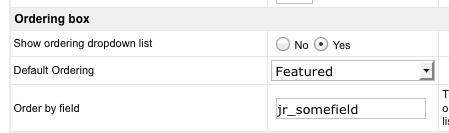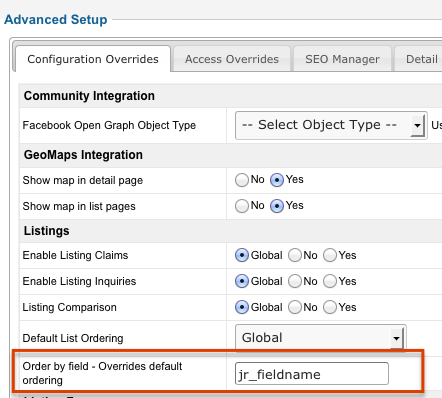How to change the default ordering to a custom field
From JReviews Documentation
To set the default ordering to a custom field, go the JReviews Global Configuration, tab List page and enter the name of the field here:
If you want to do that for certain listing types only, go to the Listing Type Manager, edit your listing type and set the field name here:
Replace jr_price with the name of your field. If you want descending order, add an "r" in front of the field name so it looks like this rjr_price.