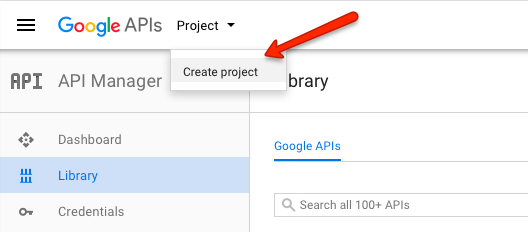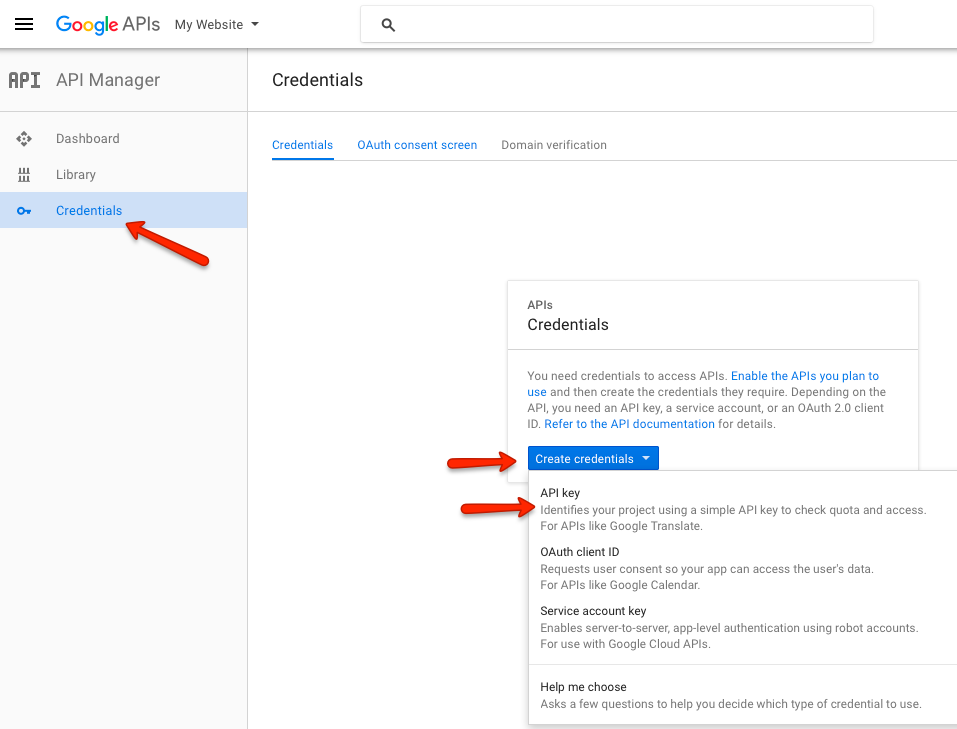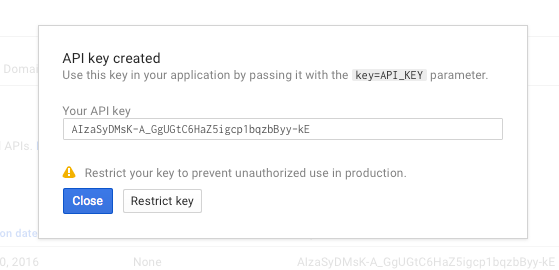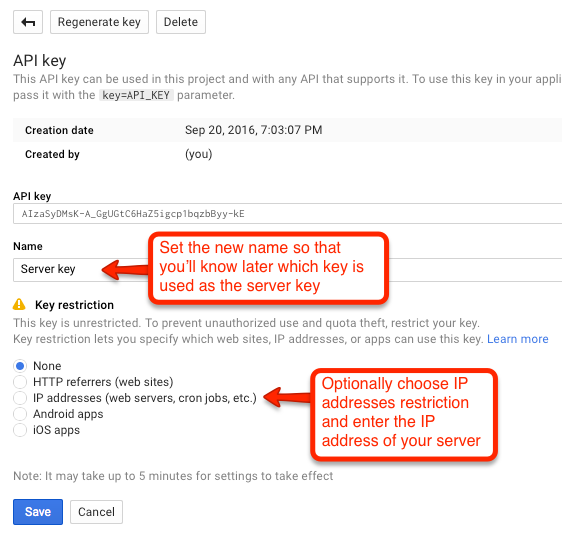How to create Google Maps API keys
From JReviews Documentation
Google recently started requiring API keys for displaying the maps on your website. To create the API keys, go to the https://console.developers.google.com.
When you open the Google API Console for the first time, google will ask you to create a new project. If you plan to have multiple websites, it is recommended to create separate projects for them, so that each website has its own API keys:
Once you create the first project and select it, click on the Credentials link in the sidebar, then click the Create Credentials button and in the dropdown choose API Key:
In the new popup choose the Server Key:
Next enter the name of the key and optionally the IP address of your server, then click the Create button: