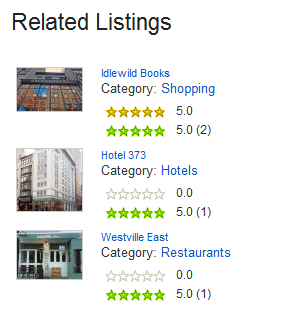Difference between revisions of "Adding related listings to listing detail page"
(→Customizations) |
(→Passing additional settings to the related listings call) |
||
| Line 49: | Line 49: | ||
===Passing additional settings to the related listings call=== | ===Passing additional settings to the related listings call=== | ||
| − | Additional settings can be passed in 2nd | + | Additional settings can be passed in 2nd settings array of the $this->element class method. You can combine any of the settings shown below by adding them to the array separated by comma. |
====Limiting results to a single category==== | ====Limiting results to a single category==== | ||
Revision as of 15:20, 15 February 2010
You can add a Related listings "module" to your listing detail page to display related listings based on a common custom field. This is a hack of the Listings Module.
The code you need to enter in detail.thtml file to display related listings is:
<?php echo $this->element('related_listings',array('field'=>'jr_name','suffix'=>''));?>
Replace jr_name with the name of your custom field.
Example:
For a hotel/restaurant listings, you can use jr_city custom field to display related listings based on City:
<h2>Related Listings</h2> <?php echo $this->element('related_listings',array('field'=>'jr_city','suffix'=>''));?>
When viewing a certain New York listing, the above code will display the related New York listings:
Contents
Customizations
To see the different settings that can be passed in the related listings call, view this file:
- \com_jreviews\jreviews\views\themes\default\elements\related_listings.thtml
Since Related listings module is an extension of the Listings module, it uses the same theme file:
- \com_jreviews\jreviews\views\themes\default\modules\listings.thtml
To modify the theme for related listings output only, create a copy and add a suffix to the file, for example: listings_related.thtml
To use that theme add '_related' suffix into the code:
<?php echo $this->element('related_listings',array('field'=>'jr_name','suffix'=>'_related'));?>
Additional settings can be passed in 2nd settings array of the $this->element class method. You can combine any of the settings shown below by adding them to the array separated by comma.
Limiting results to a single category
<?php echo $this->element('related_listings',array('field'=>'jr_name','category'=>'10'));?>
Limiting results to several categories
<?php echo $this->element('related_listings',array('field'=>'jr_name','category'=>'10,11,12'));?>
Changing the size of the thumbnail
<?php echo $this->element('related_listings',array('field'=>'jr_name','tn_width'=>'200'));?>
Enabling ajax pagination
<?php echo $this->element('related_listings',array('field'=>'jr_name','ajax'=>1));?>
Changing the number of listings and columns
<?php echo $this->element('related_listings',array('field'=>'jr_name','module_limit'=>9,'columns'=>3));?>