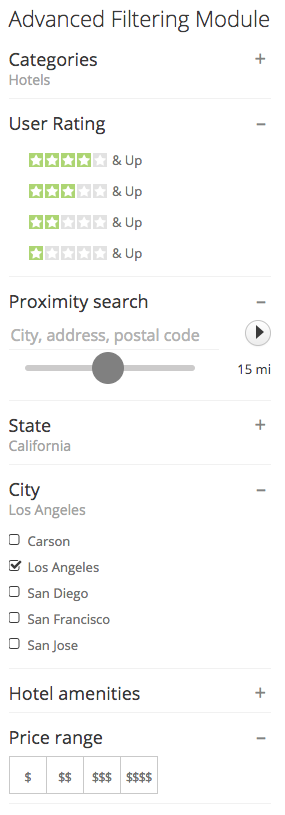Difference between revisions of "Advanced Filtering Module"
From JReviews Documentation
| Line 9: | Line 9: | ||
{| class="wikitable" cellpadding="0" cellspacing="0" | {| class="wikitable" cellpadding="0" cellspacing="0" | ||
|- | |- | ||
| − | | '''Attribute''' || '''Description''' || ''' | + | | '''Attribute''' || '''Description''' || '''Values''' || '''Default value''' |
|- | |- | ||
| − | | | + | | name || Name of the custom field - required attribute || i.e. jr_address || |
|- | |- | ||
| − | | | + | | label || Title of the filter || i.e. name of the custom field || |
|- | |- | ||
| − | | | + | | placeholder || Placeholder text, used only for text inputs || || |
| + | |- | ||
| + | | display_as || How the field will be displayed || checkbox, select, link or linkboxed || checkbox | ||
| + | |- | ||
| + | | show_cat || The filter will be displayed only if specified categories are detected || Comma separated list of category IDs || | ||
| + | |- | ||
| + | | show_dir || The filter will be displayed only if specified directories are detected || Comma separated list of directory IDs || | ||
| + | |- | ||
| + | | show_listing_type || The filter will be displayed only if specified listing types are detected || Comma separated list of listing type IDs || | ||
|- | |- | ||
| split_list || If enabled, selected filter options are moved to the top of the list || 0 or 1 || 0 | | split_list || If enabled, selected filter options are moved to the top of the list || 0 or 1 || 0 | ||
Revision as of 18:46, 30 November 2016
With the Advanced Filtering Module you can create a customized filtering form with custom fields of you choice. Example:
Shortcode attributes
| Attribute | Description | Values | Default value |
| name | Name of the custom field - required attribute | i.e. jr_address | |
| label | Title of the filter | i.e. name of the custom field | |
| placeholder | Placeholder text, used only for text inputs | ||
| display_as | How the field will be displayed | checkbox, select, link or linkboxed | checkbox |
| show_cat | The filter will be displayed only if specified categories are detected | Comma separated list of category IDs | |
| show_dir | The filter will be displayed only if specified directories are detected | Comma separated list of directory IDs | |
| show_listing_type | The filter will be displayed only if specified listing types are detected | Comma separated list of listing type IDs | |
| split_list | If enabled, selected filter options are moved to the top of the list | 0 or 1 | 0 |