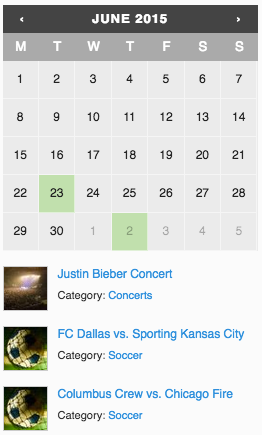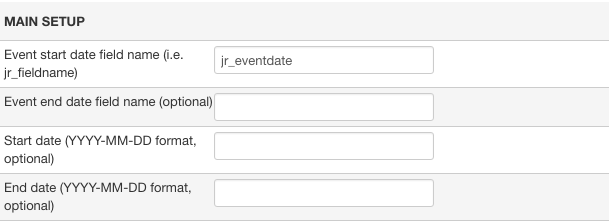Difference between revisions of "Calendar Module"
(Created page with "The Calendar module can be used to display event listings (or other types of listings that have a date custom field). When visitors click on a specific date, they will get a l...") |
|||
| Line 3: | Line 3: | ||
[[File:Calendar-module.png]] | [[File:Calendar-module.png]] | ||
| + | Setting up the module is simple. Enter the name of the date custom field in the '''Event start date field name''' parameter and publish the module to one of the module positions to see the results. | ||
| + | [[File:Calendar-module-settings.png]] | ||
| + | If you have a custom field for Event end date, enter its name as well. Then the event will be included in the calendar on all days between the start and end dates. | ||
| − | + | Under '''Calendar''' section of the setting you can choose how you want to display the calendar. Under '''Listings''' and '''Thumbnail Settings''' sections you can choose how the listings below the calendar will be displayed. | |
| − | + | ||
| − | + | ||
Latest revision as of 17:40, 15 July 2016
The Calendar module can be used to display event listings (or other types of listings that have a date custom field). When visitors click on a specific date, they will get a list of listings having that date:
Setting up the module is simple. Enter the name of the date custom field in the Event start date field name parameter and publish the module to one of the module positions to see the results.
If you have a custom field for Event end date, enter its name as well. Then the event will be included in the calendar on all days between the start and end dates.
Under Calendar section of the setting you can choose how you want to display the calendar. Under Listings and Thumbnail Settings sections you can choose how the listings below the calendar will be displayed.