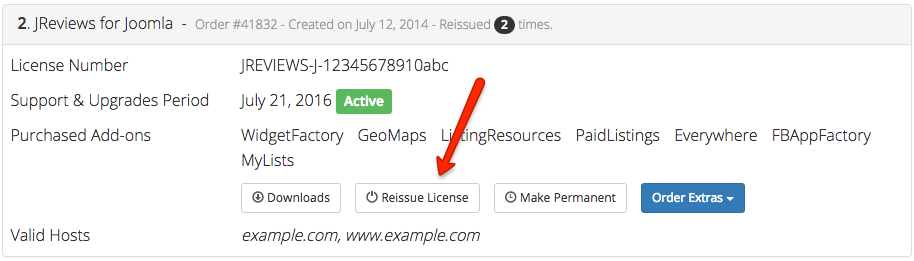Difference between revisions of "Can I register my JReviews license key to a different site"
From JReviews Documentation
| (4 intermediate revisions by 2 users not shown) | |||
| Line 1: | Line 1: | ||
| − | Yes, to move the license | + | Yes, to move the license key to a different site. To do this, first [https://www.jreviews.com/login log in] to the Client Area on our website. |
| − | + | ||
| − | + | ||
| − | + | ||
| − | + | ||
| − | + | ||
| − | + | ||
| − | + | ||
| − | + | ||
[[File:reissue-license.png]] | [[File:reissue-license.png]] | ||
| − | + | Then click on the Move License button to unregister the current sites. Finally, submit your license key on the JReviews App Store on the new site you want to register. | |
| − | + | ||
| − | + | ||
| + | Moving the license key is limited to a maximum of 5 times to prevent abuse. If you need assistance with this, please submit a support ticket. | ||
Latest revision as of 19:45, 14 November 2018
Yes, to move the license key to a different site. To do this, first log in to the Client Area on our website.
Then click on the Move License button to unregister the current sites. Finally, submit your license key on the JReviews App Store on the new site you want to register.
Moving the license key is limited to a maximum of 5 times to prevent abuse. If you need assistance with this, please submit a support ticket.