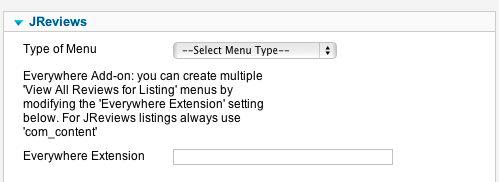Difference between revisions of "Catch-all options"
(Created page with "Read Creating JReviews Menu Items for detailed steps on how to create a JReviews menu item. Some types of JReviews pages don't require a regular JReviews menu item, which me...") |
|||
| Line 10: | Line 10: | ||
* ''Media'' - parent menu item for all media detail pages and media upload page. | * ''Media'' - parent menu item for all media detail pages and media upload page. | ||
| − | * '' | + | * ''Listing Edit'' - parent menu item of all listing edit pages |
* ''Listing Comparison'' - parent menu item of all listing comparison pages | * ''Listing Comparison'' - parent menu item of all listing comparison pages | ||
* ''View All Reviews for Listing'' - parent menu item of all "View All Reviews" pages that are available on listing detail pages when the listing has a large number of reviews. | * ''View All Reviews for Listing'' - parent menu item of all "View All Reviews" pages that are available on listing detail pages when the listing has a large number of reviews. | ||
Latest revision as of 14:53, 7 January 2014
Read Creating JReviews Menu Items for detailed steps on how to create a JReviews menu item.
Some types of JReviews pages don't require a regular JReviews menu item, which means it's not easy to controll their URL structure or to assign modules to them. To solve this problem, it is recommended to create Catch-all menu items that will automatically become the parent menu items of those pages.
The Catch-All options menu item has these parameters:
Type of Menu - there are 4 different options, which means you should create a separate menu item for each of them:
- Media - parent menu item for all media detail pages and media upload page.
- Listing Edit - parent menu item of all listing edit pages
- Listing Comparison - parent menu item of all listing comparison pages
- View All Reviews for Listing - parent menu item of all "View All Reviews" pages that are available on listing detail pages when the listing has a large number of reviews.
Everywhere Extension - this parameter is used only when "View All Reviews for Listing" type of menu is used. You can have a separate "View All Reviews" menu item for each Everywhere Extensions. For JReviews listings always use 'com_content'.
The Catch-All menus should not be visible anywhere on your site, you should create them in a "Hidden Menu".