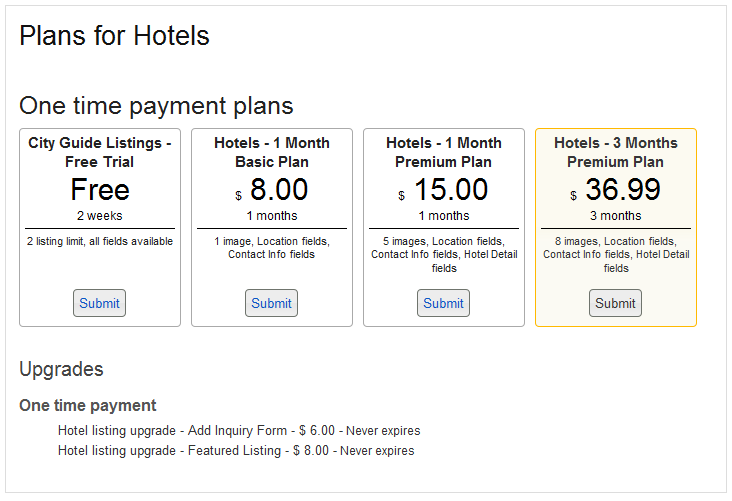Category Plans Page
From JReviews Documentation
Revision as of 11:03, 6 May 2010 by Jreviews (Talk | contribs) (Created page with 'Here is an example of the Category Plan Overview page: File:PlanOverview.png You can create this page the same as other JReviews Menu Items: #Go to one of your Menus and c…')
Here is an example of the Category Plan Overview page:
You can create this page the same as other JReviews Menu Items:
- Go to one of your Menus and click on a 'New' button.
- Under Internal link click on jReviews
- For 'Type of Menu' select Category Plans (PaidListings Add-on)
The Category Plans page can show plans for only one category, so you should create one menu item for each of your categories and enter the Category ID in the menu parameters.