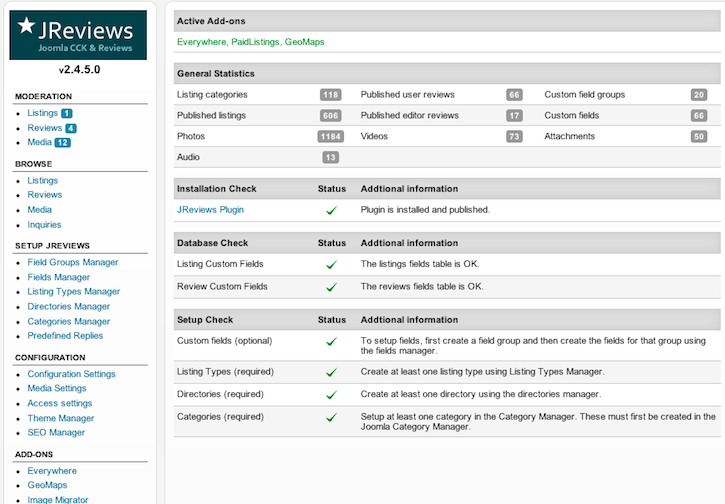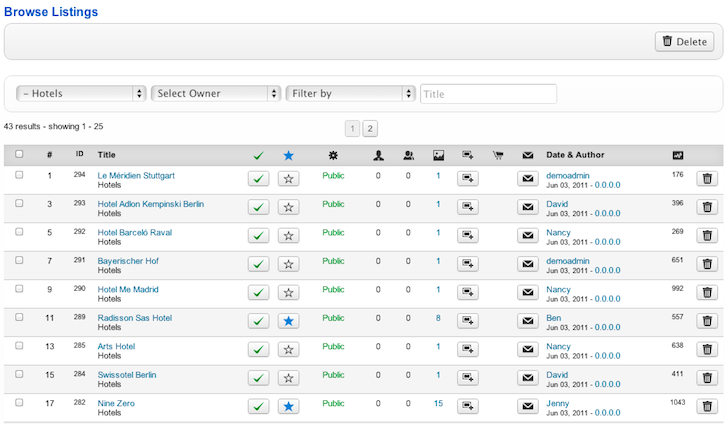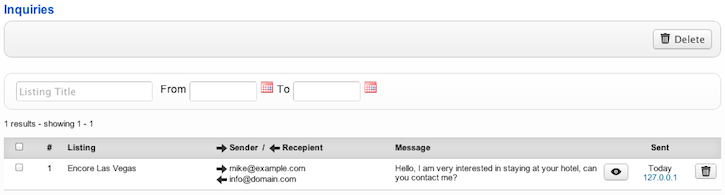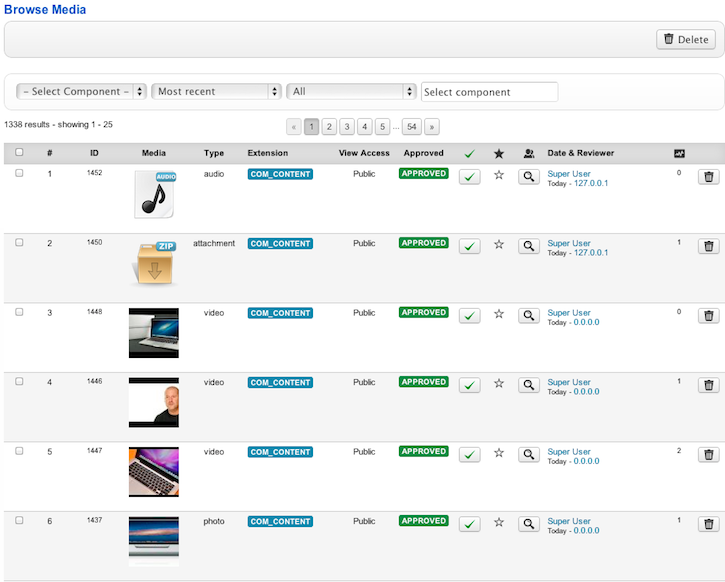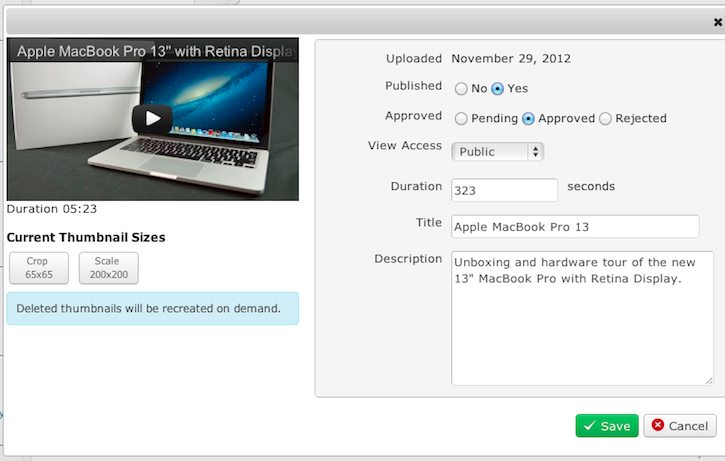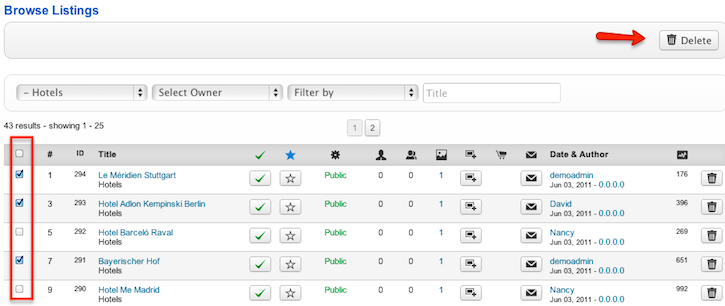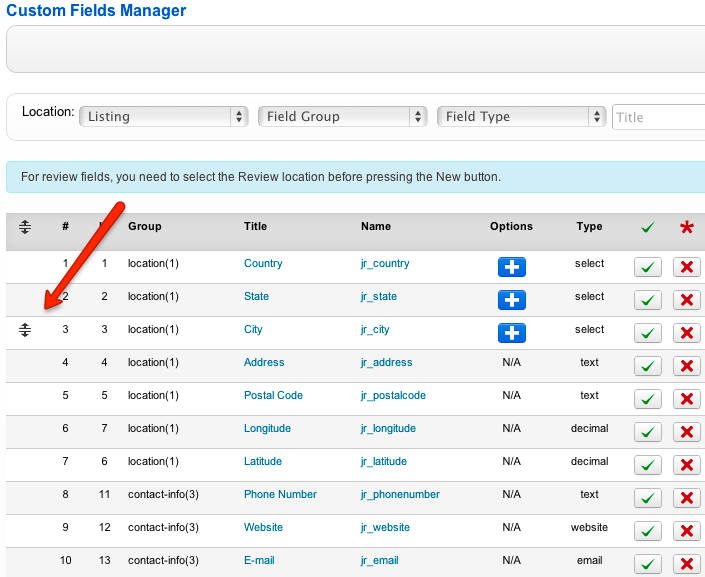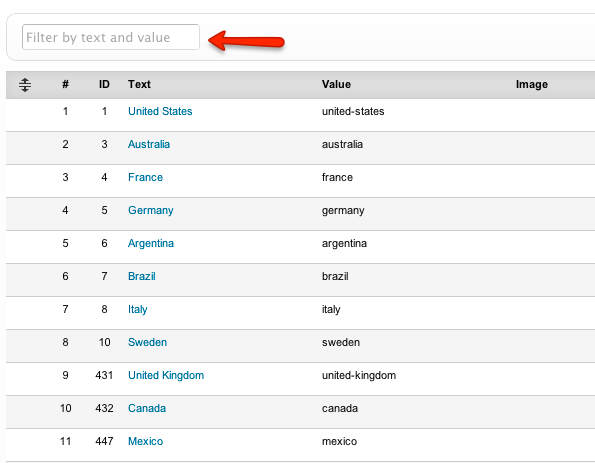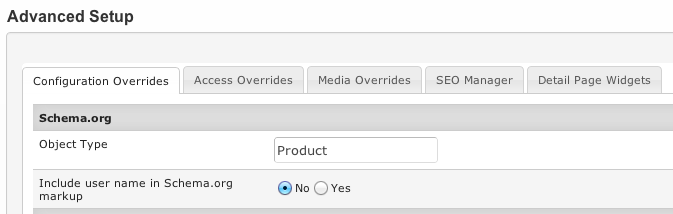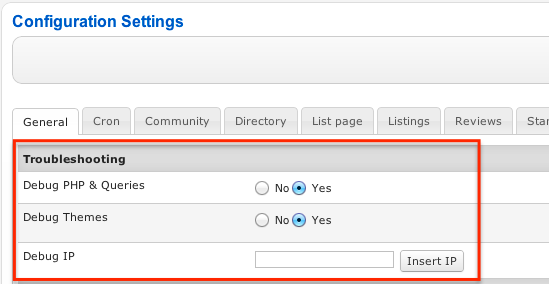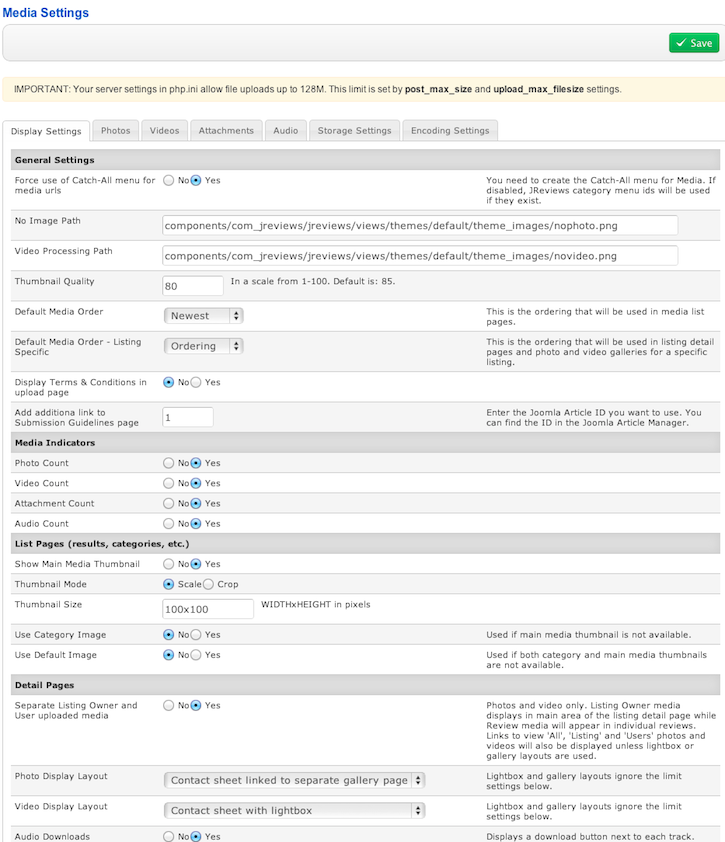Changes in JReviews 2.4 administration area
Contents
Administration area design
First thing that you can notice in administration area is much improved design:
Main Admin page:
Browse Listings page:
Browse Inquiries page
JReviews 2.4 saves to the database all inquires sent by visitors via listing detail pages and now it is possible to browse them via the Browse Inquires page in administration:
Browse Media page
The new Browse Media page allows you to see the latest submitted media items, edit their info or to delete them:
If you click on a media thumbnail of a specific media item, you will be able to edit all its data:
Mass delete of items
On all pages where you can browse items (Listings, Reviews, Media, Inquiries), it is possible to delete multiple items at once (select items in the first column and click the Delete button in top right corner):
Easier item sorting
Items in the Fields Manager and other pages can now be sorted much faster using the dragging handle in the first column (it appears on mouseover):
Filtering Field Options
If you have custom fields with a large number of field options, now it is possible to filter field options by text or value to find specific field options:
Rich Snippets / Schema.org
For rich snippets in JReviews 2.4 we replaced microformats markup with Schema.org.
Now in each listing type in Listing Types Manager you can choose an Object Type based on http://schema.org/docs/full.html
New configuration settings
Troubleshooting options
More info about new debug settings can be found in Theme debugging tools article.
Javascript loading settings
Enabling Load All Minified setting all proprietary JReviews files will load minified to improve loading time.
The Javascript Loader option loads scripts in parallel and non-blocking to speed up the page rendering process.
Media Setting
New media features in JReviews 2.4 required a huge number of new configuration options regarding media uploads and layouts:
All these media settings can also be overridden in each listing type in Listing Types Manager.
Translating administration area
If you want to translate administration area to your language, that is now possible. You can take the admin.po file from the default "eng" language folder:
- /components/jreviews/locale/eng/LC_MESSAGES/admin.po
and copy it to the language folder of your language.